
1. Introduction Version Control and Collaboration in Web Development
Let’s briefly recap the pivotal role of Version Control Systems (VCS) in web development:
- Efficient Workflow: Think of VCS as a master conductor managing behind the scenes, vigilantly tracking every modification, thereby minimizing code conflicts and elevating team performance.
- Code Organization: A well-structured VCS, such as Git, systematically organizes code, amplifying productivity while reducing the propensity for human errors.
- Improved Collaboration: VCS enhances team synergy by enabling concurrent development. This feature allows team members to work on separate branches independently, without disrupting each other. It fosters a cooperative workspace nurturing productivity.
In today’s rapid-paced tech universe, harnessing a potent VCS like Git is vital for triumph. A well-orchestrated, collaborative framework combined with an effective VCS can substantially augment your web development endeavors across all metrics – productivity, teamwork, and overall project victory.

2. Understanding Version Control
Let’s dive into the heart of Git branching strategies, an essential component of superior collaboration and version control in web development:
- A branching strategy is a systematic approach for creating, merging, and deploying code, providing a structured flow for the development process.
- Distinguished strategies include GitFlow, GitHub Flow, and others. The selection of strategy is dependent upon team and project specifics.
Let’s delve deeper into the GitFlow model:
- The GitFlow model was first articulated by Vincent Driessen in his influential article, ‘A successful Git branching model’.
- This strategy employs unique branches such as Master, Develop, Feature, Release, and Hotfix for various stages of development.
- These branches facilitate simultaneous development, comprehensive testing, upkeep of manifold production code versions, and unimpaired stability and hygiene of the primary code base.

Remember, an appropriate branching strategy is critically important for efficient and successful collaboration:
- Assessing the team’s needs and choosing the suitable strategy can significantly enhance the team workflow.
- Notable advantages include proficient code organization, tracking, testing, and support for multiple concurrently active versions.
To sum up, an effective Git branching strategy is indispensable for a fluid, efficient, and successful web development collaborative effort.
3. Git: The Cornerstone of Version Control
Time to explore some of Git’s exceptional features that truly distinguish it from other version control systems:
- Being a distributed VCS, every developer’s workstation harbors an exhaustive repository. This not only permits work in offline mode but also fortifies redundancy.
- Git shines with its incredible efficiency, rapidly performing operations like appending files, amending content, or fusing branches.
- Known for its unmatched scalability, Git manages projects of all magnitudes, keeping up performance notwithstanding project progression.
3.1. Crucial Features of Git
Let’s highlight the salient strengths of Git:
- Git encourages inexpensive local branching. The fast and resource-light process of forming and merging branches promotes explorative development, without upsetting the primary workflow.
- Offering handy staging areas, Git empowers developers to carefully design their commits. This ‘index’ or staging area is an intermediary checkpoint before the final commit, ensuring all included changes are wanted.
3.2. Git’s Role in Administering Code Across Projects
The unique attributes and versatility of Git boost cooperation and productivity in any developmental context:
- It enables developers to diligently track changes and administer codebases effectively.
- By encouraging teamwork among project members, it capably supports projects of all sizes.
- Git’s version control expertise assists in organizing work, experimenting with new concepts, and uniting team contributions. It extends beyond just an insurance policy against errors and instead stands as a crucial competence every developer should excel in.

4. Key Concepts in Git
4.1. Branching and Merging
Let’s talk about branching strategies. They’re vital in efficiently structuring code writing, merging, and deploying processes in a version control system. What does this mean for you as a developer?
- Branching strategies: You’re spoiled for choice here. Some top-ranking strategies include Git Flow, GitHub Flow, and GitLab Flow.
- Branch Types: Now consider Git Flow. Fresh and intuitive, it neatly organizes the chaos into five distinct branches: Master, Develop, Feature, Release, and Hotfix.
Merge Conflicts and Their Resolution
Ever tripped over a merge conflict when two colleagues alter the same line in a file? Don’t sweat it – Git’s in-built tools resolve these mismatches swiftly.
4.2. Commits and History
Think of commits as snapshots documenting your heroic coding journey over time.
- Commit Messages: They should be crisp, rich in context, and written in active voice for crystal clear comprehension.
- Explore Git Log and Blame Commands: They’re vital tools to trace back changes – giving you fascinating insights into code modifications over time.
4.3. Staging Area (Index)
Ready to commit? Not so fast! Enter the Staging Area – a crucial interlude where you curate changes ready for the final leap into commit.
- Why Stage Changes: This empowers you to selectively gather changes for your commit – don’t let any alterations sneak up on you!
- The Three Git Areas: Familiarize yourself with these realms: the working directory (your current playground for editing files), the staging area (your organized bucket of changes), and the repository (your treasure chest of finalized edits).
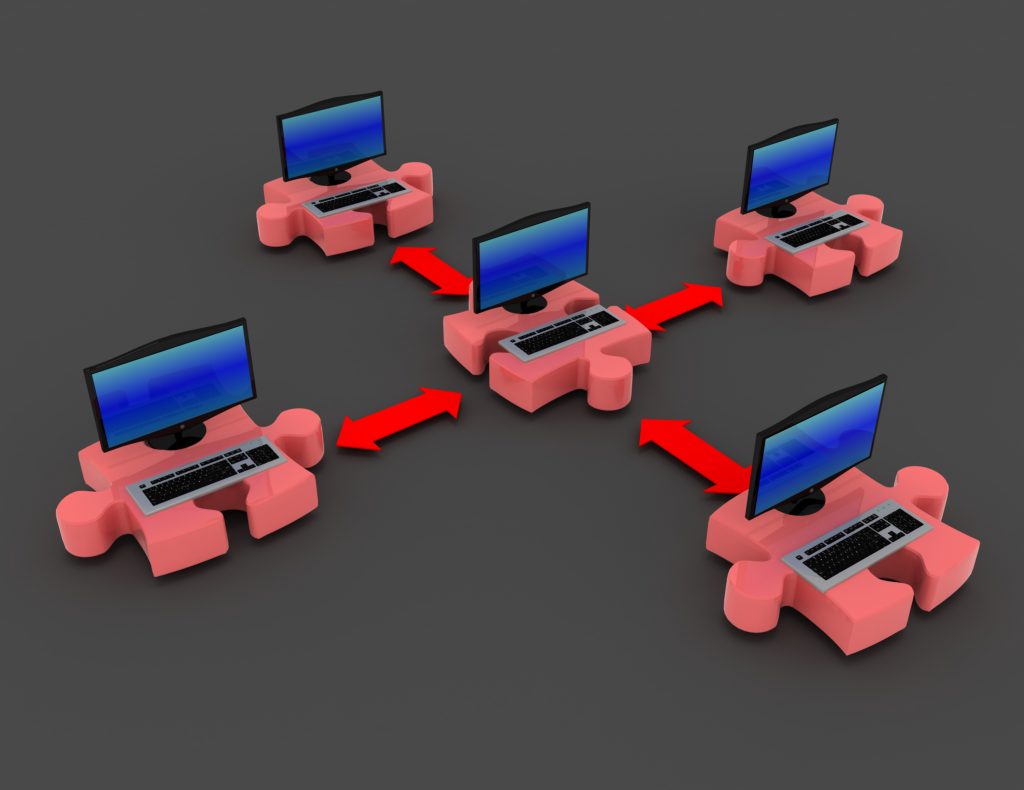
5. Collaborative Workflows
Collaborating effectively in web development is quite the balancing act. You’re juggling complex team dynamics and intricate codebases, all at the same time. This is where a version control system, such as Git, proves invaluable. A major piece of the collaboration puzzle is found in pull requests and code reviews. But let’s delve deeper into the available workflows and strategies.
5.1. Gitflow Workflow
The Gitflow workflow isn’t just a concept—it’s a tactical approach to managing your project versions.
Let’s break down its main categories, known as branches:
- Develop: This is where all your ongoing work resides.
- Feature: For each fresh feature, this is its place.
- Release: Preparing your code for a production release? It goes here.
- Hotfix: When quick fixes are needed in production code, here’s the hot spot.
- Master: Always ready, always eager for production.
Keep in mind, Gitflow isn’t for everyone. For simpler projects or smaller teams, it can introduce unnecessary layers of complexity.
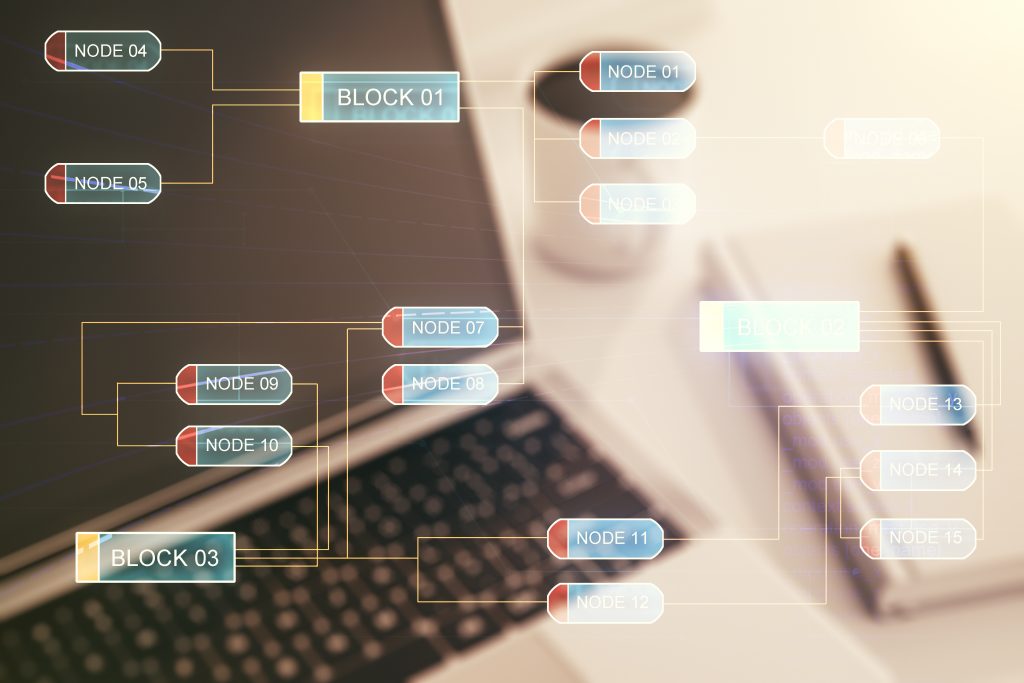
5.2. Alternative Workflows
There are other workflows worth considering that focus more on Agile principles. GitHub Flow and GitLab Flow favor a faster, streamlined approach, with shorter production cycles and frequent releases adding to their allure.
5.3. Effective Collaboration Practices
Key to effective collaboration are practices such as smart task distribution, implementing sturdy branching strategies, and maintaining transparent lines of communication. A method tailored well for smaller teams is Trunk-based Development, where primary development happens on the master branch, accentuated by feature branches with a short lifespan.
Combine sharing of responsibilities, proactive communication, defined roles, and a solid workflow understanding, and you have the recipe for effective collaboration in web development.
6. Best Practices for Collaboration
Embark with us on a brief journey, focusing on the crucial practices that are instrumental for effective collaboration within the version control focused domain of web development.
6.1. Code Hygiene in Version Control
‘Code Hygiene’, the cornerstone of operational efficiency, hinges upon a few fundamental principles:
- Uniform Formatting – By adhering to agreed-upon coding standards, your code becomes interpretable and navigable.
- Descriptive variable names – Intuitively named variables speed up the understanding of code functionality.
- Effective commenting – Placed aptly, comments clarify the workings of convoluted code along with documenting changes.

6.2. The Role of Documentation in Collaboration
The essence of any software project is significantly dictated by well-crafted documentation. It comprises:
- README Files – Offering a nutshell view of the project, these files include instructions for installation and usage.
- Inline notes and project documentation – While inline annotations clarify intricate segments of the code, project documentation provides a more comprehensive view with tutorials, API documentation, and more.
6.3. Understanding Continuous Integration and Continuous Deployment
Practices such as Continuous Integration (CI) and Continuous Deployment (CD) which involve routine code merging and deployment to production, hold significance.
Key features include:
- CI/CD Pipelines – Automated conduits accelerate the process of code testing and deployment, thereby reducing manual errors and augmenting efficiency.
- CI/CD Tools – Jenkins, Travis CI, and GitLab CI/CD are some of the tools that facilitate CI/CD practices by aiding the construction of pipelines and the automation of deployment processes.

By embracing these practices within your web development workflow, you can magnify efficiency, minimize errors, and reiterate the joy of smooth collaboration over the long term.
7. Security and Access Control
7.1. Safeguarding Your Codebase
Ensuring the robust security of your codebase heavily involves managing access permissions.
There are three central types of access:
- Read access: Enables cloning or reviewing the code without providing the right to modify it.
- Write access: Handed out to those requiring amendment privilege, permitting code alteration, cloning, and the ability to push changes back to the repository.
- Admin access: Provides absolute control over the code, typically reserved for project leaders or senior developers.
Further security steps encompass the use of HTTPS authentication and SSH keys for trustworthy credential validation.
7.2. Preventing Sensitive Data Exposure
For preventing accidental data leaks, employ .gitignore files. These effectively direct Git to disregard specified files or directories’ modifications, thereby discouraging their commitment to the repository.
Add files harboring secure credentials or configuration to your .gitignore list to maintain the necessary security measures.
- Safely store sensitive data like encryption keys or API keys or ensure these are encrypted within the repository as part of secure credential management practices.

8. Conclusion
Let’s distill the essence of Git and version control systems for web development:
- Git bestows developers with the power to oversee, control, and set the order of code modifications. This not only enables team collaboration on a shared codebase, but also mitigates the risk of conflicting changes.
- Collaboration is a critical element in successful web development projects. It entails an effective team, strategic sharing of skills, and an environment that encourages shared responsibility.
- In the versatile arsenal of Git, the branching system emerges as a formidable tool. It isolates new code injections from the main codebase until they’re primed for merging, thus substantially decreasing the potential for bugs.
- Articulated branching strategies, such as Git Flow and GitHub Flow, facilitate superior code organization, thereby curtailing the time spent on managing versions. Git Flow further allows for concurrent development through branches like Master, Develop, Feature, Release, and Hotfix.
- Mastering Git, from understanding branching strategies to resolving merge conflicts, can dramatically enhance the proficiency in collaborative web development environments.
In summary, integrating thorough Git understanding, proficient collaboration practices, and coding expertise can substantially increase the success rate of your web development endeavors.
Frequently Asked Questions
Version control is a system that records changes to a file or set of files over time so that you can recall specific versions later. It’s a vital aspect of web development that offers the capability to track and control changes to the source code.
Git is regarded as the cornerstone of version control because of its powerful features like branching and merging, commits and history tracking, and a staging area. It plays a substantial role in administering code across various projects, making it indispensable in web development.
‘Branching’ in Git is the process of creating a duplicate environment of your project where you can experiment and make changes without affecting the primary project. ‘Merging’ is another vital Git function, which allows you to merge the changes made on this branch back into the main branch when the work is complete.
The Gitflow workflow is a branching model for Git designed around project release. This workflow uses two parallel long-term branches to record the history of the project, master and develop, and several supporting branches to aid parallel development between team members.
Effective collaboration in web development can include maintaining code hygiene in version control, fostering a shared understanding among team members, documenting changes and features clearly, regularly updating the main branch, and embracing workflows like GitHub Flow that provide a clear path for bug fixes and hotfixes.
Security and access control in web development projects are managed through different measures, including safeguarding the codebase and preventing sensitive data exposure. These practices help keep the project secure and ensure only authorized personnel can make changes to the code.
References and Resources
In our endeavor to provide accurate and comprehensive information on effective version control and collaboration in web development, we referred to various sources of knowledge. The links below will lead you to these extensive resources:
- Official Git Documentation
- Atlassian’s Git Tutorials
- GitHub’s Git Handbook
- Continuous Integration: Martin Fowler’s Article
- Gitflow Workflow: Atlassian’s Explanation
We also included web resources on related subjects that may be of interest:
- Technology Insights Blog | KVY TECH
- Unveiling the Software Development Process: Beginner’s Guide
- Enhancing Security in Software Development: Key Practices
We used these references as a wall to lean on, allowing us to go into greater depth on crucial topic areas. Our guiding principle has always been to deliver trusted content that empowers our readers.


