
1. Introduction
In web development, workflows encompass processes, practices and tools used to create high-quality apps and websites. They contribute towards efficient working, reducing errors and boosting collaboration. Remember the crucial terms – web development, workflow optimization and efficiency – as we explore the benefits of task runners and build automation tools.
2. Understanding Build Tools and Task Runners
Build tools and task runners are software programs designed to automate repetitive tasks in software development. They save valuable time, allowing developers to focus on complex elements of the project.
Popular tools include:
- Webpack – Known for bundle and asset management
- Gulp – Admired for its easy-to-read, automated tasks
- Grunt – Recognized for its flexibility and extensive plugin environment
Simply put, these tools are a strategic move towards better efficiency and productivity in web development. These silent heroes take care of menial tasks enabling developers to concentrate on creating robust, efficient and innovative web applications.

3. Build Automation Tools: Benefits, Key Features, Real-World Examples
3.1. Key Advantages of Build Automation Tools
Build automation tools and task runners offer three primary benefits in web development workflows:
- Efficiency: Automates repetitive tasks, enhances the development process, and allows developers to focus on more vital aspects of the project.
- Consistency: Maintains uniformity across different environments, enabling easier debugging and reliable performance.
- Error Reduction: Minimizes the risk of human errors, leading to cleaner codes and more robust applications.
The benefits are further elaborated in the table below:
| Benefit | Description |
|---|---|
| Efficiency | Streamlines development by automating repetitive tasks, freeing up developers to focus on key project aspects. |
| Consistency | Ensures uniformity across different environments, facilitating easy debugging and reliable application performance. |
| Error Reduction | Reduces the chance of human errors in manual processes, leading to cleaner codes and more robust applications. |
Incorporating these tools into your web development workflows can significantly elevate your efficiency and delivery of reliable, robust web applications.
3.2. Key Features of Build Automation Tools
In the world of web development, the key features that define the value of build automation tools are:
- Automated building and deployment: Configures and compiles your code into an executable form without human interference.
- Integration capabilities: Can integrate with a variety of platforms, systems, and tools used throughout a project’s lifecycle.
- Parallel Execution: Executes multiple tasks or processes simultaneously, optimizing the use of multi-core processors.
- Flexibility and Customization: Can be tailored to cater to a project’s unique requirements with extensible architectures.
- Error Reporting: Provides detailed error reports for troubleshooting.
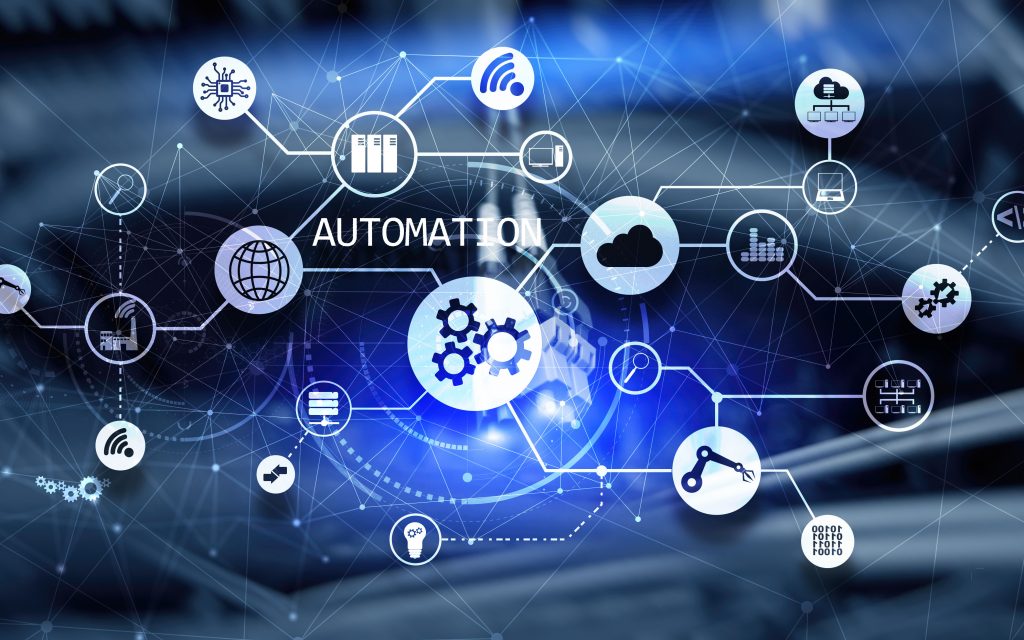
Becoming conversant with these build tools’ features will be transformative, leading to significant advancements in the efficiency of your workflows.
| Key Features | Brief Explanation |
|---|---|
| Automated building and deployment | Conducts the compiling process without human intervention, reducing chances of errors and saving time. |
| Integration capabilities | Can efficiently interact with diverse platforms, systems, and tools, ensuring a smooth development process. |
| Parallel Execution | Ability to undertake multiple tasks concurrently, maximizing the utilization of multi-core processors and improving task completion time. |
| Flexibility and Customization | Can be adapted to unique project requirements through their extensible architectures. |
| Error Reporting | Generate detailed error reports for easy and effective troubleshooting. |
Embracing build automation tools means significant time savings, precision, and workflow flexibility, making them an integral part of any web development toolkit.
3.3. Get Acquainted With Real-World Build Automation Tools!
Looking to boost your web development workflows? Check out these real-world build automation tools that are ready to knock your socks off:
| Tool | Overview | Key Features |
|---|---|---|
| Jenkins | An open-source automation server, Jenkins is a go-to for continuous integration and delivery (CI/CD) pipelines. |
|
| Maven | A favorite in the Java project world, Maven is a heavyweight among build automation tools. |
|
| Gradle | Merging the best of Ant and Maven, Gradle is a high-performing, dynamic build automation tool. |
|
| Travis CI | A cloud-based CI/CD service that integrates effortlessly with GitHub repositories. |
|
These tools offer a small glance into the potential of build automation. Stay tuned for introductions to even more exciting tools in the upcoming sections!
4. Task Runners: Benefits, Key Features, Popular Task Runners
4.1. Benefits of Task Runners
Efficiency, code quality, and team collaboration – these are the primary advantages that task runners provide for web developers.
Automating repetitive tasks, improving code standards via linters, and setting up standardized workflows are some of the ways task runners enhance your development process.
Summarized are the benefits:
- Makes work more efficient by automating tasks
- Enhances code quality via automatic error spotting
- Encourages team collaboration by ensuring a standard working environment
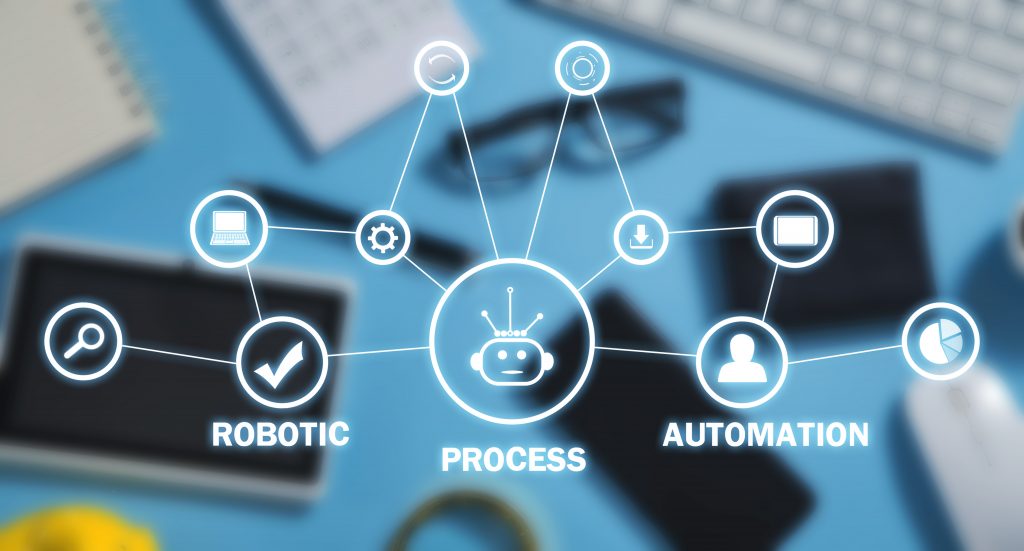
4.2. Key Features of Task Runners
Task runners are instrumental in web development workflows due to a number of key attributes:
- Task Definitions: These allow you to custom-design tasks to fit the unique demands of your project.
- Dependency Management: This feature guarantees all the required tools for your project are up-to-date and operating to their full potential. Visit our detailed guide on the importance of software quality for non-technical CEOs to understand this better.
- Plugins & Extensions: Customizable plugins and extensions give your project the necessary room to adapt and grow as per its unique needs.
These attributes collectively contribute to making task runners an invaluable asset in various web development workflows.
4.3. Popular Task Runners
Among all the task runners, Webpack, Gulp, and Grunt stand out as popular names.
Webpack:
- Webpack is an open-source JavaScript module bundler,
- Known for its code-splitting feature and asset optimization,
- Offering a performance-enhancing and environment-friendly solution for developers.
Gulp:
- Gulp shines with its ability to automate repetitive tasks,
- Providing plugins for diverse task handling,
- Leading to a more streamlined and efficient workflow.
Grunt:
- Grunt makes its mark with simplicity and flexibility,
- Centered around a Gruntfile where tasks and targets are defined,
- Offering a comfortable environment for both beginners and advanced developers.

5. Choosing the Right Tool for Your Project
Choosing the appropriate build tools and task runners significantly influences the success of your web development project. The size and complexity of your project and your team’s proficiency level are vital considerations when making your selection. For illustrative purposes, we’ll draw a comparison between three popular tools; Webpack, Gulp and Grunt.
Comparing Webpack, Gulp and Grunt
- Webpack: Known for it’s code-splitting and tree shaking abilities. It suits large codebases with complex dependencies.
- Gulp: Excelling speed and efficiency due to it’s usage of Node.js streams. Ideally suited for smaller projects.
- Grunt: Known for it’s massive plugin ecosystem offering superior adaptability to various project requirements.
Make Your Decision
Decisions ultimately must align with project-specific needs, considering factors like the number of files to process, complexity and runtime performance requirements, as well as team familiarity. However, we’re not merely looking for the ‘best’ tool, we’re aiming to find the best fit for our project.

Takeaway
Tool selection, project considerations, and comparisons are not just buzzwords, but fundamental steps needed for the successful completion of your project, as recommended by a diverse range of subject matter professionals including entrepreneurs, data scientists, creatives and more.
6. Best Practices for Workflow Optimization
In the journey of enhancing web-development workflows and productivity, task runners and build automation software play a vital role. Let’s unpack a few of their fundamental features:
- Code Splitting: A valuable technique for large projects. It splits a big code base into smaller chunks, similar to distributing workload among a team. This results in improved application performance.
- Minification and Compression: An efficient strategy for optimizing the code and enhancing performance. It’s like decluttering a workspace: the elimination of unnecessary elements streamlines the workflow.
- Automated Testing: An essential aspect that provides a robust safety net, ensuring the functionality and readiness of the code for deployment. Think of it as health insurance for your website or application.
- Continuous Integration: A key component when working in a team. This process ensures consistency and synchronization, thereby facilitating seamless real-time collaboration.
These tools, offering efficiency and effective codebase management, can be game-changers in your web development journey.
7. Conclusion
To wrap up our dissection of task runners and build automation tools, let’s look back at the key benefits:
- Efficiency: Streamlines the workflow saving precious time and energy.
- Quality: Reduces human errors, elevating the quality of output.
- Flexibility: Adaptable to unique business needs, lessening manual intervention.
- Innovation: Promotes constant learning on robust platforms, facilitating innovation.
Selecting the optimal blend of these tools can be a complex task equivalent to solving a jigsaw puzzle. However, the benefits they bring you in web development workflow enhancement are undeniable.
We advise web developers, innovators, data scientists, and creatives to adopt such technologies as they offer:
- Efficiency boosts
- Innovative opportunities
- Workflow enhancements
With such tools, you’re investing in your future, equipping yourself with skills for a digitally-aligned future.
An inclusive workspace with diverse perspectives yield flexible, premier instructional content, providing an edge in workflow optimization. Embrace the journey with task runners and build automation tools and enjoy the multitude of benefits, much like wind energy.
8. Frequently Asked Questions about Task Runner & Build Automation Tools
A task runner in web development is a tool that automates common tasks, like minifying code, compiling preprocessed CSS, running tests, or deploying to production. Task runners streamline and optimize these processes, freeing you from manual labour and allowing you to focus more on development.
Build automation tools automate the process of converting source code into a usable application. They compile, test, and deploy your code, among other tasks, saving you time by doing the tedious work and ensuring that you deliver a pollution-free, reliable application.
The key benefits of using task runners and build automation tools include optimized workflows, code quality assurance, error reduction, rapid development, and efficient team collaboration. They streamline development processes, ensure consistent environments, and free you up to focus on writing high-quality code.
Popular task runners include Gulp.js and Grunt.js, while popular build automation tools include Webpack and Brunch. The choice of tool largely depends on your project’s specific needs and your familiarity with the tool.
Choosing the right tool depends on your project’s specific needs, the size of your development team, the languages you’re using, and your personal or team’s familiarity with the tool. You should consider factors like community support, ease of use, tool capabilities, and documentation quality when deciding on a tool.
When selecting a task runner or build automation tool, you should consider the specific needs of your project, the size of your development team, the programming languages used in the project, and your familiarity with the tool. Additionally, the level of community support, ease of use, the capabilities of the tool, and the quality of documentation are also crucial factors to consider.
Yes, there can be differences in efficiency between task runners and build automation tools based on their unique features, technical capacity and your project requirements. Determining the potential efficiency of a tool is heavily tied to the specificity of your project and how well the tool aligns with those specifics.
Task runners and build automation tools can significantly enhance your workflow by automating repetitive tasks like minifying code, compiling source files, and reloading live browsers. This eliminates the need for manual intervention, thus saving development time and reducing the chances of errors. Additionally, these tools often provide ways to customize and extend these tasks to suit your specific needs, providing further efficiency gains.
Absolutely. Both task runners and build automation tools can be used effectively for both small and large scale projects. For smaller projects, they can help automate routine tasks, while for larger projects, they can handle complex tasks and provide a more efficient and streamlined development process. However, the choice of tool should align well with the project’s scale and requirements.
Task runners and build automation tools can have a profound impact on productivity. By automating frequently performed tasks, these tools free up developers to focus on more complex and crucial aspects of the project. This leads to more streamlined workflows, reduced errors, consistent builds, and ultimately, improved overall productivity.
References and Resources
Here are the resources and references that were instrumental in writing this article:
- Harnessing the Power of Productive Task Runners – Smashing Magazine
- Why I Left Gulp and Grunt for npm Scripts – FreeCodeCamp
- Understanding Client-Side Tools: Command Line – Mozilla Developer Network
- Why npm Scripts? – CSS Tricks
- Getting Started with Webpack – Webpack Documentation
- Gulp.js – Official Website
- Grunt – The JavaScript Task Runner – Official Website


