
Did you know that 88% of online consumers are less likely to return to a site after a bad experience? This staggering finding underscores the critical importance of user experience (UX) design in solidifying customer loyalty and engagement. As a founder or leader, staying abreast of the latest trends in UX design could set your software apart in the competitive digital landscape.
In this age of information overload, a well-designed user interface can make or break your product’s success. Hence, crafting an intuitive UX design is no longer optional; it’s a necessity. Let’s dive into the latest UX design trends in the software industry that are reshaping the way users interact with digital platforms.
1. Voice User Interface (VUI)
Welcome to the horizon of UX design where voice has become the ‘new touch’. Voice User Interface (VUI) is fast becoming a crucial component of user-centric design. The VUI trend enables users to interact with their devices using voice commands, turning an interaction into a conversation.
We are accustomed to texting and typing, but as UX takes a bold leap into the future, communication with devices is growing increasingly natural and intuitive – almost human-like. This trend has emerged in line with advances in artificial intelligence (AI) and natural language processing technologies.

The Benefits of Voice User Interface
- Increased Productivity: By eliminating the need to physically engage with the device and type, users can receive instant responses, complete tasks faster, and experience improved productivity.
- Accessibility: VUI presents significant advantages for those with visual impairments or motor dexterity issues who find traditional interfaces challenging to navigate.
- Convenience: VUI allows users to engage with their devices while multitasking. This hands-free interaction can be especially handy while driving, cooking, exercising, and so on.
As we move into the future, VUI isn’t just another trend; it’s becoming a fundamental part of next-level user experience design. It’s time to consider how to integrate this innovative technology effectively into your UX design paradigm.
If you’re thinking about integrating VUI into your software design, here are a few elements to consider:
- Understand User Context: Design your VUI to understand the context of user commands. The AI should be smart enough to comprehend both the literal and the implied meaning of the user’s voice command.
- Ensure Privacy: Since VUIs typically require access to personal and sometimes sensitive data to function efficiently, it’s essential to implement stringent privacy controls.
- Create Conversational UX: A conversational UX is fundamental to the success of VUI. It should feel less like interacting with a machine and more like having a conversation with another person.
Voice User Interface is an exciting step towards creating more accessible, functional, and engaging user experiences. Stay ahead of the curve by embracing this transformative trend in your software UX design.
2. Microinteractions
Microinteractions are the subtle yet impactful details that enhance your user experience. They’re those small animation effects or design elements that catch your eye and make your interaction with a software platform feel more human and intuitive. Let’s dive a little bit deeper.
When you hover over a button and it changes color, that’s a microinteraction. When you pull-to-refresh your email and you see a fun animation, that’s a micro-interaction. They’re small, almost subconscious interactions that you may not even think about while using software. And yet, they’re absolutely essential for creating a delightful and engaging user experience.
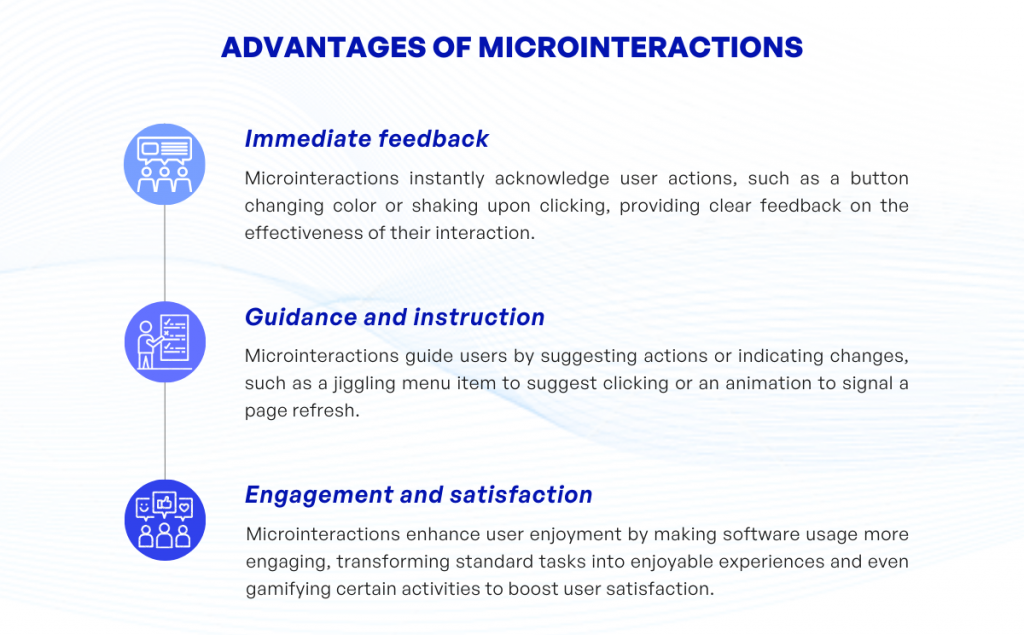
Microinteractions function as a kind of non-verbal communication between your software and its users. They guide users, provide feedback, and generally make software feel more intuitive and user-friendly. Here’s why:
- Immediate feedback: Microinteractions quickly show users that their actions have been recognized. For instance, a button could change color or shake when a user clicks on it, instantaneously letting them know their click was effective.
- Guidance and instruction: Microinteractions can guide users by suggesting an action or indicating a change. A menu item might jiggle to subtly suggest being clicked, or an animation might signal that a page has been refreshed.
- Engagement and satisfaction: Microinteractions can make using your software more enjoyable. They can make standard tasks feel more engaging, and can even gamify certain tasks, increasing user satisfaction.
In 2022, expect to see more focus on micro-interactions as UX designers strive to make software more intuitive and enjoyable. The evolution of micro-interactions with more advanced animations, sounds, or haptics will elevate the overall experience and use of the software.
3. Minimalistic Design
Minimalistic design, although not a new trend, is an evergreen approach that continues to dominate the UX design scene in the software industry. Having roots in the classic design principle “less is more”, it focuses on delivering content and functionality in the simplest and most direct way possible. It’s about decluttering the digital space to deliver user-friendly experiences.
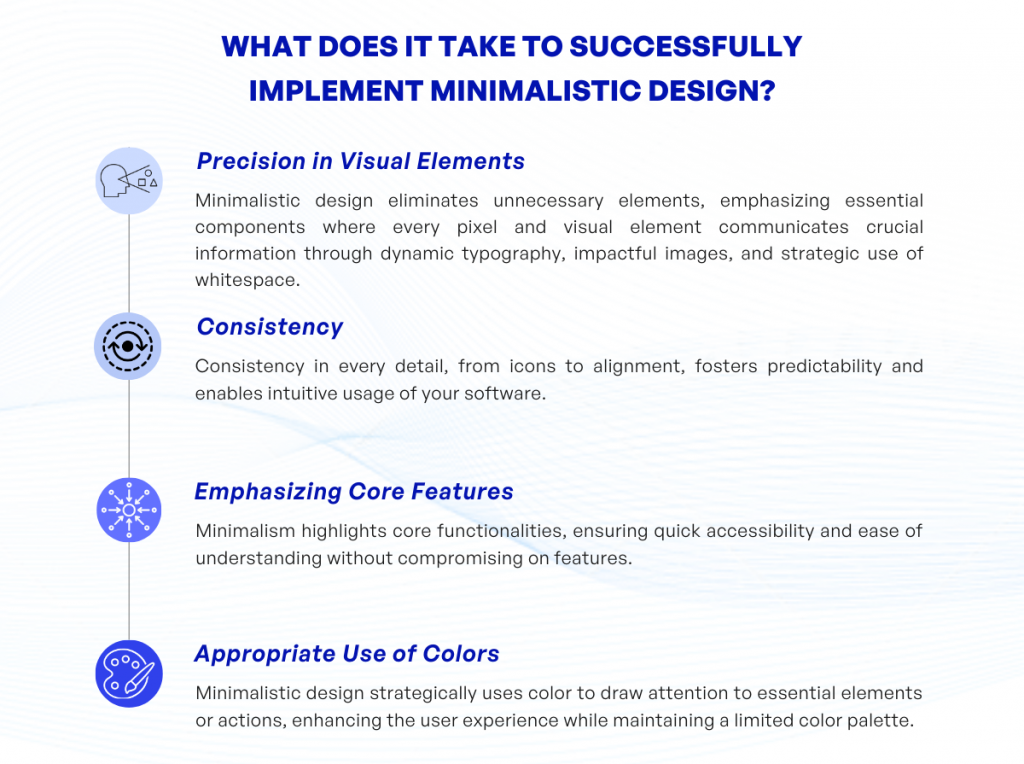
With a clean interface, simplified usability, and intuitive navigation, minimalistic UX design enhances the user’s journey and lowers the cognitive load. With a well-executed minimalistic design, users can effortlessly interact with software, resulting in higher engagement and satisfaction. But what does it take to successfully implement minimalistic design?
3.1. Precision in Visual Elements
The premise of minimalistic design is to eliminate unnecessary elements and retain only essential components. That means every pixel matters and each visual element needs to communicate something crucial. Dynamic typography, impactful images, or clever use of whitespace are common practices.
3.2. Consistency
From the selection of icons to the alignment, every detail should be consistent. This creates a sense of predictability and enables users to intuitively use your software.
3.3. Emphasizing Core Features
Minimalism doesn’t mean compromising on features. It means placing the spotlight on the core functionalities, ensuring they’re quickly accessible and easy to understand.
3.4. Appropriate Use of Colors
Minimalistic design often utilizes a limited color palette. However, the strategic use of color can draw attention to critical elements or actions, enhancing the user experience.
As you venture into the world of minimalistic design, remember, that the goal is not just to create aesthetically pleasing interfaces but to deliver a smooth and positive user experience with simplicity at its core.
4. Augmented Reality (AR)
Have you imagined what your digital product might feel, look, or behave like in a 3D space? Welcome to the world of Augmented Reality (AR). This trend seamlessly blends virtual elements into the real-world setting, elevating user engagement levels by a significant notch.
Watch giant corporations like Apple, Google, and Microsoft, which are heavily investing in AR technologies. They foresee a future where AR will be a new norm in digital experiences, providing your product with the edge it needs to stand out in the crowded digital market.
| Advantages | Challenges |
| Enhanced engagement | Technical constraints |
| Intuitive interface | Higher development costs |
| Better conversion rate | Need for powerful hardware |
Given the rise of AR technology, it’s more crucial than ever that UX designers start considering AR in their designs to ensure their products continue to resonate with evolving user behavior.
5. Dark Mode
Dark Mode, a design trend that’s not only visually captivating but also enhances user comfort, has been making waves among various digital platforms and software applications. First popularized by operating systems and social media platforms, it is renowned for its commendable attributes such as minimizing eye strain, saving battery life, and providing an aesthetically pleasing user interface.
How does it work? In simple terms, dark mode is a theme that uses light-colored text, icons, and graphical user interface elements on a dark background. This contrast aids visibility and reduces the amount of light that comes from the screen.
But, before jumping into this trend, it’s essential to note that dark mode isn’t just about inverting colors. It requires thoughtful consideration and testing to ensure that it doesn’t negatively affect readability, accessibility, and overall user experience.
Remember: While integrating Dark Mode into your product, user comfort should be the top priority. It’s not just a visual theme; it’s a user preference that calls for a nuanced approach.
Applying the Dark Mode aesthetic doesn’t have to be an uphill battle. Here are a few critical strategies that can help ensure a smooth integration:
- User Control: Always give users the ability to choose between light and dark modes. This could be accomplished through a simple switch in a user-preferred settings menu.
- Color Usage: Ensure that the color contrast is in balance and meets accessibility standards. Too high or too low contrast can affect text readability and strain the user’s eyes.
- Element Emphasis: Even in dark mode, the emphasis on certain UI elements must be maintained to guide user attention effectively.
- Testing: Lastly, conduct extensive testing with real users to evaluate the robustness and practicality of your design in real-world conditions.
Dark Mode is more than a fad; it’s on its way to becoming a universal feature for many devices. As an inherently user-centered design choice, it emphasizes the fact that good UX design thinks about every aspect of the user’s interaction – even the intensity of the light emitted by their screen.
6. Inclusive and Accessible Design
Inclusive and accessible designing is an important trend in UX design due to its emphasis on creating a user-friendly experience for all users, regardless of their abilities or disabilities. Inclusive design is a method that considers a wide range of human diversity and individuality in the design process.
Inclusive refers to the inclusion of as many people as possible in the usage of a product without requiring adaptations or specialized designs. Accessibility, on the other hand, focuses on how a product or service can be easily accessed and used by all users, including those with disabilities.
Let’s dive deeper into the key practices for designing accessible and inclusive products and how to incorporate them into your UX design strategies:
6.1. Principles of Inclusivity in UX Design
- User Diversity: Design keeping in mind a broad user spectrum, considering various factors like age, gender, ability, language proficiency, etc.
- User Choice: Acknowledge the user’s preferences and choices. Designs should be adaptable and allow for customization based on user preferences.
- Usability: Make the design intuitive and easy to understand for all users. This involves readable text, easily understandable instructions, and straightforward navigation.
6.2. Implementing Accessibility in UX Design
- Color Contrast: Ensure proper color contrast for text readability, especially for visually impaired users.
- Keyboard Navigation: The design should be navigable using the keyboard alone. This is crucial for people with physical disabilities or those who cannot use a mouse.
- Alt Text For Visual Content: Provide concise and meaningful alternative text descriptions for images for those using screen readers.
Remember, designing inclusively doesn’t just meet the needs of the disabled, it makes the product easier for all people to use. Making your UX design more inclusive and accessible is not just an ethical responsibility, but it also opens up your product or service to a wider audience, ultimately improving your business’ reach and revenue.
7. Conclusion
Keeping a pulse on the latest trends in UX design is vital for leaders and founders, as design innovations directly impact user behavior, satisfaction, and company performance. We live in an age where technology is moving at an unprecedented pace, and the software industry is no exception. Embracing these trends can turn into game-changing business strategies when rightly applied.
Let’s quickly recap the trends we’ve discussed:
- Voice User Interface (VUI): Transforms how users interact with software, providing a hands-free, eyes-free user experience.
- Microinteractions: Small but powerful, they enhance user engagement by providing immediate feedback and guidance.
- Minimalistic design: It’s all about removing clutter and putting functionality and usability up front, emphasizing core features.
- Augmented Reality (AR): An exciting and dynamic trend, combining the digital and physical worlds for unique user experiences.
- Dark Mode: A more eye-pleasing and power-saving alternative to traditional bright themes.
- Inclusive and Accessible Design: Catering to all users regardless of physical or cognitive abilities, promoting inclusivity and accessibility.
Keeping up with these trends can seem overwhelming, but remember, success in UX design is driven by how well it resonates with your user base. Hence, it’s not about jumping on every trend but selecting those that best meet your users’ needs and continually iterating for improvement.
Diving into the future, we might see trends such as tactile or haptic interfaces, emotional AI, and more advanced use of machine learning within UX design. The evolution of UX design is no longer an option, but a necessity. So, step up, embrace change, and allow these UX design trends to guide you toward success.
Jamie Notter
Innovation is change that unlocks new value.
In conclusion, the future of UX design is exciting, vibrant, and full of potential. Jump into the sphere of these trends, continue experimenting, and let the voice of your users guide your direction. With thoughtful and user-centered design, your software’s user experience can truly stand out from the rest, leaving a lasting impact while meeting business objectives.
If you have any questions about UX design trends in software development, feel free to contact KVY TECH.


