
1. Introducing about Web Design and Development
Welcome to our guide on crafting an outstanding web design and development strategy. Let’s dive into your journey to digital success.
- Web development strategy: A successful strategy involves mastering the core web technologies, creating user-centered designs, understanding server-side technologies, optimizing site performance, and continual learning.
- Importance of web development mastery: It offers a world of endless possibilities with the skills to create inspiring user interactions and powerful functionality.
- Role of UX: A well-defined UX strategy aligns business goals with user needs, guides benchmark implementation, and ensures shared vision across team members.
- Navigating the digital landscape: Mastering web development requires more than just technical skills. An understanding of the broader landscape is also crucial to crafting a comprehensive web strategy.
2. Foundations of Web Development
Welcome to our comprehensive guide about HTML, CSS, and JavaScript – three fundamental technologies empowering us to create interactive, and visually impressive websites. If you are beginning from scratch or seeking a refresher, join us as we explore the realm of HTML, CSS, and JavaScript.

2.1. HTML Fundamentals
Now, let’s break down crucial HTML elements for skillfully structured web content:
Interactive Elements | Media Elements | Structural Elements | Textual Elements |
|---|---|---|---|
Key tools like buttons and forms that enhance user interaction and accessibility. | Tags for embedding images, audio, and video that enrich user content experience. | Tags like header, footer, article, and section that determine the web page’s layout and overall look. | Tags for paragraph, headings, links, lists, etc., that structure and present text content for better readability. |
HTML Best Practices
Now, let’s have a look at important best practices in HTML to improve code readability and website performance:
- Consistent Code Indentation: Promotes readability and comprehension of the hierarchical code relationship.
- Use of Semantic Markup: Helps communicate content meaning, improving content structure, and enhancing SEO.
- Proper Use of Comments: Although not visible on the web page, comments are instrumental for developers to understand complex code segments.
2.2. CSS Essentials
Embarking on our detailed look at CSS in web development:
CSS, the stylistic language for web content.
Provides aesthetics to your website like colors, layouts, and transitions.
Understand the syntax: CSS rule-set with a selector and a declaration block.
Selectors dictate which elements will be styled.
Several types of selectors, each with different levels of specificity.
Use CSS to set a consistent theme across your website.
Emphasize important content, create responsive designs.
Design choices should cater to user needs.
Ready to elevate your web projects with a solid grasp of CSS!
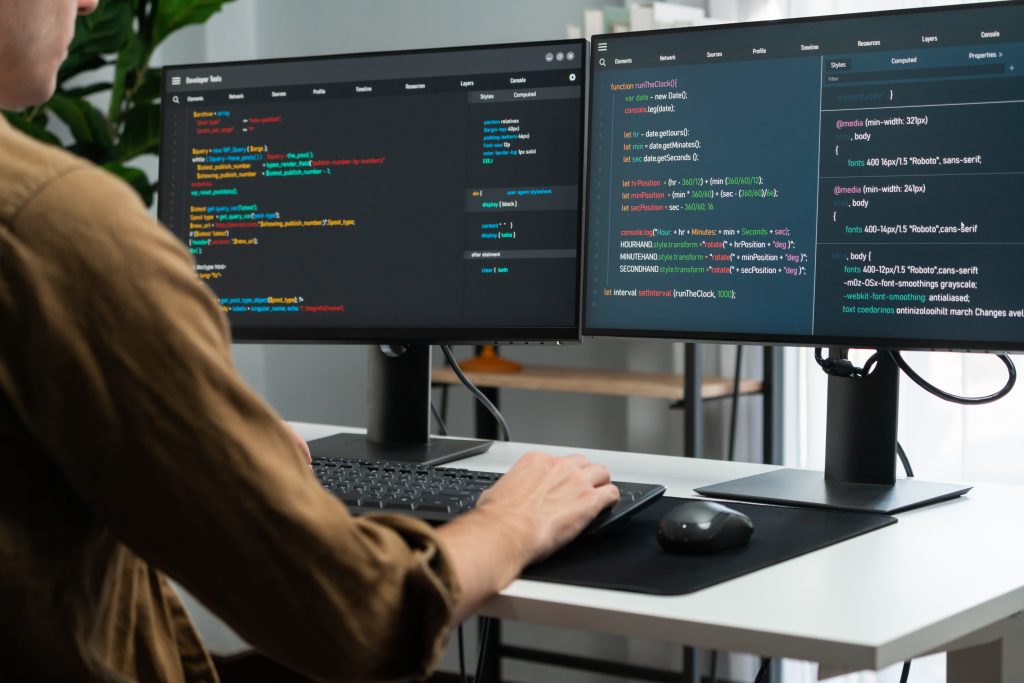
2.3. JavaScript Basics
Enriching User Interactions
Increases interactivity, leading to a more engaging user experience.
Helps to create dynamic page elements, improve form inputs and provide real-time page updates.
Entangling Events and Rolling with the DOM
Allows for the creation of websites responsive to user actions through Event handling.
DOM manipulation provides a means to modify page content layout, leading to fluid websites.
Form Validation and Injecting Life with Dynamic Content
Form Validation | Dynamic Content |
|---|---|
Guides users to provide viable information in the correct format. | Helps content adapt to provide unique and personalized experiences. |
3. Responsive Web Design and User Experience
As we explore user-centric designs, our focus expands to include the following key points:
- Development of Responsive Websites: Providing optimal interaction experiences across an array of devices.
- Effectiveness of Media Queries: A key feature of modern CSS enabling conditional application of styles based on device specifics.
- User-Centric Design: Delivering a tailored experience to users based on their specific device needs.
- The Power of Responsive Web Design: Use of responsive design and user-centric principles to create engaging digital experiences.
3.1. Building Responsive Websites
Building responsive websites is crucial in today’s digital age, as websites need to adapt seamlessly to different devices and screen sizes. Ensuring a good user experience regardless of the device is fundamental. Key considerations for a successful responsive design include:
- Device Adaptability: Designs should display without errors across a wide range of devices – from widescreen desktop monitors to small mobile devices.
- Media Queries: These allow for the application of specific CSS styles suited to various screen sizes, thus augmenting the user experience.
- Fluid Layouts: Design your site such that it adjusts dynamically to the width of the screen.
- Flexible Grids: Implement grids that allow your content to resize according to the screen size, promoting a consistent presentation across devices.
Combining these elements is essential to meeting the expectations of modern web users and building a truly responsive website.

3.2. Enhancing User Experience
Excelling in creating an outstanding user experience is pivotal to successful web design and development. Here are the key principles you should focus on:
- User-Centered Design Principles: Focuses on user needs, behaviors, and goals. Increases customer satisfaction and loyalty.
- Navigation Patterns and Usability: Core to usability, enhances the user’s journey on the website, and affects user engagement and conversion rates.
- Interactive Elements and Microinteractions: Makes the user’s interaction engaging and intuitive, improving overall UX.
- A/B Testing and User Feedback: Enables data-driven decisions and continual optimization based on user feedback.

3.3. UX Design and Strategy
UX strategy is a vision outlining the intended user experience of a product, aligning with business strategy and success measures. It incorporates all UX design aspects and includes explicit goals.
| Key Components of UX Strategy |
|---|
| Vision Statement: Develop a vision of the desired future user experience aligned with your company’s success metrics. |
| Business Strategy Alignment: Ensure UX vision integrates with business objectives. |
| UX Research: Base strategy on comprehensive user research rather than anecdotal hunches. |
| Building Core Goals and Key Milestones: These guide UX design teams and track progress. |
| Plan for Success: An actionable, user-centered plan is crucial for UX strategy. |
A well-crafted UX strategy can significantly contribute to a company’s success.
4. Advanced Styling Techniques
Let’s dive into this chapter of our journey! Here’s what we’re going to explore:
- CSS Frameworks: Simplifying our development process.
- Animations: Adding dynamism to web pages and ensuring responsiveness.
- CSS Preprocessors (SASS and LESS): Revolutionizing our coding experience.
4.1. CSS Frameworks and Libraries
| Key Points | Details |
|---|---|
| Understanding CSS Frameworks | Bootstrap, Foundation, and Bulma are leading frameworks with pre-defined classes for easy, responsive design. |
| Key Framework Features | Master grid systems, responsive classes, and CSS utilities for faster styling. |
| Utilizing Pre-built Components | Use components like navbars, forms, buttons, and modals to speed up web development and maintain focus on usability and user experience improvements. |
| Customizing Components | Adjust pre-built components to align with your site’s aesthetic. |
4.2. CSS Transitions and Animations
Experience the magic of CSS transitions and animations with these key points:
- Craft complex, multistep animations to enhance site engagement and user experience
- Apply transforms for smooth transition effects
- Make animations responsive with media queries for optimal appearance across devices
- Be mindful of performance impacts of CSS animations
Tips for Performance Optimization:
- Optimizing Animations for Greater Performance
- Using Request Animation Frame for Efficiency
- Preferring Transform/Opacity Changes Over Other Property Changes
Bear in mind, superior web design seamlessly blends aesthetics, functionality and performance.

4.3. Advanced Selectors and Pseudo-classes
Unlock the power of advanced CSS selectors and pseudo-classes for improved user experience and website design. Advanced selector skills offer:
- Targeting Specific Elements Efficiently: Like using a precise GPS, advanced selectors, including type, class, ID, attribute, and pseudo-class selectors, get you to your HTML element destination quickly.
- Combining Selectors for Complex Styling: By harmoniously combining selectors, unleash your creativity and add complex styling for unique, engaging, and responsive web experiences, akin to crafting a musical masterpiece.
Remember, optimizing these skills can set you apart in your web design and development strategies. Always strive for balance: be creative, but also maintain code clarity.
4.4. CSS Preprocessors and Postprocessors
Stepping into advanced styling, we encounter CSS preprocessors and postprocessors such as SASS, LESS, and Autoprefixer. These tools promote efficient code management and easy styling.
- SASS and LESS: Powerful CSS preprocessors that offer features like variables, mix-ins, and nested rules. This leads to more structured, reusable, and quickly written code.
- Autoprefixer: An automatic postprocessor that adds vendor prefixes to your styles. It takes care of cross-browser compatibility for you.
- Practice: Integrating these tools into your workflow enhances your technical skills and optimizes web designs.
In conclusion, CSS preprocessors and postprocessors like SASS, LESS, and Autoprefixer are essential in your web design and development strategy. They aid in creating effective, cutting-edge websites. Learning and experimenting is key to mastery.

5. Server-Side Development and Databases
We delve deep into server-side development, exploring PHP, Python, and database management.
5.1. Introduction to Server-Side Technologies
- Role of Server-Side Scripting Languages: Essential for managing data, controlling user access, and handling client’s requests.
- Server-Client Communication: The process whereby a user’s request is managed and responded to by the server, influencing data presentation, interaction efficiency, and user experience.
5.2. Exploring PHP and Python
Understanding server-side scripting languages like PHP and Python are important for creating dynamic and interactive websites.
6. Optimization and Performance
Delving into web design and development, performance stands crucial. The site’s load speed and response time significantly affect user satisfaction and engagement. Let’s highlight some key strategies:
- Minification: Reduces file size by trimming unnecessary characters from the code.
- Caching: Files are stored in a temporary cache for quicker access.
If you’re aiming for optimization, these techniques are crucial:
- Minification: Involves removing unnecessary characters from code without affecting its functionality.
- Compression: Refers to the method of encoding data to consume less space. Common algorithms include Gzip and Brotli.
- Browser Caching: Allows saving website files on the user’s device to speed up the load time on subsequent visits.
- Resource Loading: Techniques include deferring the loading of non-critical resources or async loading to boost page load performance.

User experience, or UX, is critical to crafting a successful web design and development strategy. Following are essential points that can help in enhancing and optimizing the UX:
- User testing: instrumental in crafting an engaging web design providing insights to meet audience’s needs and expectations.
- Maintenance and updates: Regular upkeep necessary to adapt to evolving industry trends and meet customer expectations.
- Competitor research: Provides valuable insights into unique industry features, aiding in shaping the development plan.
- Tools like FigJam: Shapes UX strategy, allows developing responsive designs accessible to users across devices.
- User-centric design: The design should be functional, user-friendly, and attractive for a holistic user experience. Factors include navigation patterns, UI elements, typography.
- Scalability and performance: Strategize for increased traffic to maintain speed and performance, ensuring quality user experience during user base expansion.
7. Staying Ahead in the Industry
- Continuous Learning: Success in web design and development requires continual update with industry trends and new methodologies.
- Professional Growth: This process involves keeping up with evolving technologies, participating in digital conferences, and joining web development communities.
7.1. Lifelong Learning and Professional Growth
Keeping Up with Evolving Technologies
- Stay Updated: Check for updates regularly from reliable sources.
- Follow Leaders: Follow industry leaders on social media for the latest news and ideas.
Online Courses, Conferences, and Communities
- Online Platforms: Industry experts teach up-to-date courses on web design and development.
- Digital Conferences: They offer a learning opportunity about the latest trends and networking with others.
- Web Development Communities: Joining these communities offers a platform for live feedback and help.

7.2. Industry Insights and Best Practices
- Webinars & Workshops: Stay updated on the latest trends.
- Agile Methodologies & Tools: Enhance team collaboration and streamline processes.
- Knowledge Management: Catalog and share essential resources, tips, and best practices.
- Assessing Website’s Performance: Optimize design and code to improve load speed and overall user experience.
- User Testing & Feedback: Refine website based on the needs and expectations of the target audience.
- Website Maintenance: Fix bugs or errors, update the content, and keep web technologies up-to-date.
8. Conclusion: Your Journey to Mastery
In the digital realm, mastering the principles of web development and design while understanding programming languages like HTML, CSS, and JavaScript is crucial. With the continuous evolution of the digital landscape, the demand for skilled web developers is on the rise.
- Vision Statement: Essential for giving a clear direction for your web project.
- Business Strategy: A well-aligned business plan is crucial for a successful web project.
- Research: Undertaking meaningful research is a key part of the process.
- Core Goals & Key Milestones: Identify these to track progress and achieve success.
- Plan for Success: A precise strategy often forms the bedrock of a robust UX strategy.
It’s crucial to remember that as a UX designer, your role extends beyond coding – you’re instrumental in helping an organisation achieve its goals and directly impact user experience and customer satisfaction.
Remember to keep user-centered design at the heart of your work, refining your business offerings and continually upscaling your designs for better customer engagement. Success in the competitive digital industry comes from constant learning, growth, and iteration.
To sum up, remember, the path to mastery is not a sprint, but a marathon. Remain patient, persistent, and passionate during your journey in the digital world.
9. Frequently Asked Questions for Web Design and Development
A UX Strategy, or User Experience Strategy, is a plan that guides teams in delivering products or services of superior quality. It outlines the vision, goals, and actionable items necessary to create an effective and enjoyable experience for users. This includes research, prototyping, testing, implementation, and review. It is pivotal because it enhances customer satisfaction and loyalty by improving the usability, ease of use, and the pleasure provided in the interaction between the customer and the product.
There are several ways to gather information when creating a UX Strategy, each method giving unique insights into the user’s behaviour and needs. These methods include interviews, surveys, usability testing, contextual inquiry, concept testing, focus groups, and A/B testing. The method you choose should align with your project’s timeline, resource availability, and goals.
Touchpoints are all the points of user interaction with a company, from finding and learning about a product to making a purchase and engaging with customer service. Exceptionally thriving businesses consider these touchpoints to understand the customer’s journey better, improve their overall experience, and achieve customer satisfaction and loyalty. It’s about delivering a consistent and aligned message at each touchpoint to create an overall positive user experience.
Customers today prioritize a seamless and enjoyable experience when interacting with products or services. They expect interfaces to be intuitive, transactions to be smooth, and features to be easy to use. They also appreciate quick and efficient customer service and a product that remains updated with current trends and technologies.
Technology, including web design and development, is ever-evolving. By committing to lifelong learning and professional growth, practitioners can stay current with these changes, evolve with the industry, and expand their skill sets. This ultimately leads to the creation of cutting-edge products and successful marketing strategies, positioning them and their businesses at the forefront of the industry.


