
Did you know that nearly 56% of projects fail due to a lack of clear software requirements? And, guess what? Non-function requirements (NFRs) make up a crucial part of these requirements, often underappreciated yet fundamental to any software’s success.
- Non-function requirements (NFRs) play an instrumental role in defining the operational efficiency of a software product, enabling it to meet user needs effectively.
- They dictate vital aspects such as load capacity, speed, usability, security, and more.
Without appropriate attention to non-functional requirements, the quality and usability of the software system can be significantly compromised.
So, let’s dive into understanding the true essence and significance of non-functional requirements in software development. Shall we?
Can you sometimes feel overwhelmed by the vast landscape of software development? Look no further, we’ve got a guide lined up to help you navigate one particularly important aspect: non-functional requirements. Take a while, and you will understand their essence, why they matter, and more. Let’s dive into the world of non-functional requirements, shall we?
1. What are the key types of non-functional requirements?
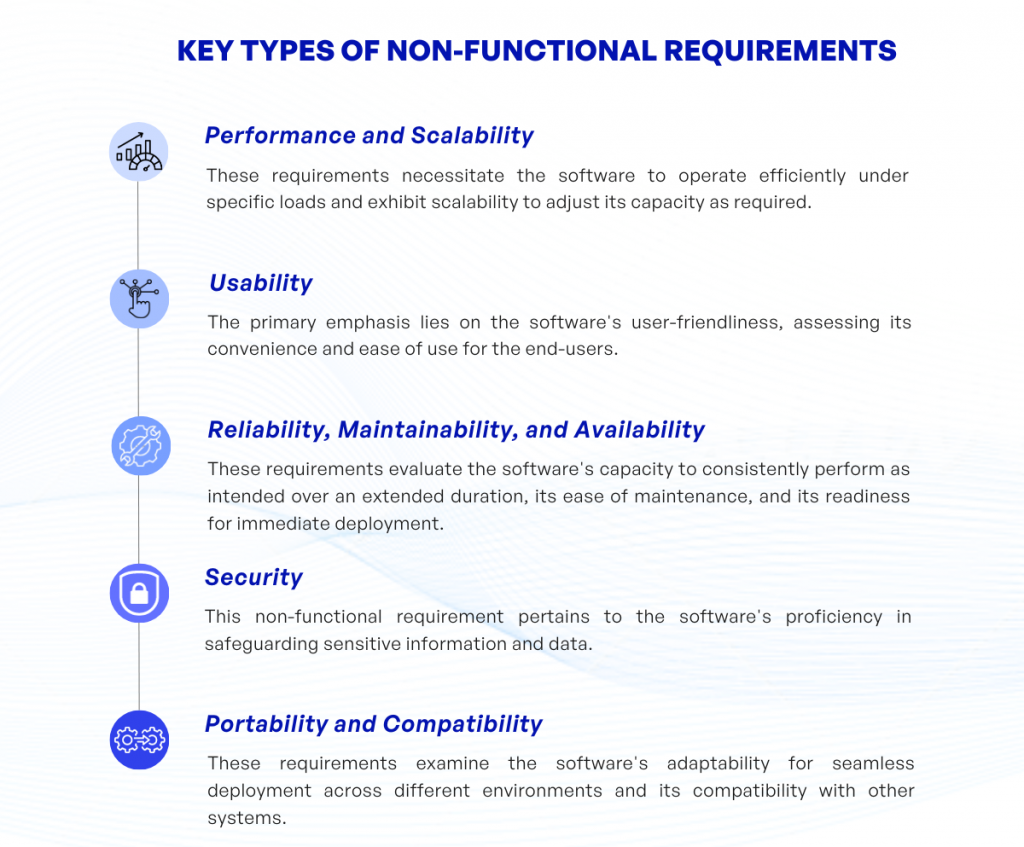
When talking about software development, an integral component that’s often overshadowed by its more visible counterpart—functional requirements—is non-functional requirements (NFRs). They play a crucial role behind the scenes, making sure the software performs at its spankiest. But what exactly are these types of non-functional requirements? Let’s delve into that.
- Performance and Scalability: These requirements demand the software to perform under a particular load, and to scale up or down according to the need.
- Usability: Here, the focus is on the user-friendliness of the software. How convenient and manageable is it for the users to use this software?
- Reliability, Maintainability, and Availability: These requirements inspect the software’s ability to function correctly over a period of time, its maintainability, and its readiness for immediate use.
- Security: This non-functional requirements is all about how well the software protects information and data.
- Portability and Compatibility: With these requirements, we are looking at how well the software can be moved from one environment to another and how well it works with other systems.
Understanding these key types of non-functional requirements—they’re like the hidden pillars of software—can significantly impact the successful delivery of the product. Defining and designing these requirements accurately is absolutely pivotal, wouldn’t you agree?
2. Performance and scalability
When you hear the term performance, what comes to your mind? In the realm of software development, performance refers to how well an application or system performs in terms of speed, response time, resource usage, throughput, and efficiency, especially under a particular workload. Have you ever considered how frustrating it would be if an application took forever to load or respond to a simple command?
That’s why performance is a key non-functional requirements. It’s about ensuring that your software performs tasks efficiently and swiftly, even when the workload increases. This could be measured by the system’s response time or the number of transactions it can process within a specified time frame.
Let’s segue into scalability. This is a measure of how well a system can handle increased loads. Can the software cater to a growing number of users? Can it handle extensive data processes without any lag? How efficiently does it perform when its resources are increased or decreased?
Scalability might include horizontal scaling (adding more hardware to a system) or vertical scaling (adding more power like CPU, and RAM to an existing machine). As your user base grows, so will the demand for resources; That’s where scalability steps in, to ensure the software operates smoothly, no matter the demand.
Performance and scalability, though distinct, are intertwined. They ensure the software’s ability to handle tasks swiftly and expand seamlessly as demand
3. Portability and compatibility
When you’re juggling the responsibilities of software development, it’s vital to consider two fundamental non-functional requirements — portability and compatibility. But, what do these terms mean, and why are they so crucial in the grand scheme of things?
Portability refers to the ease with which a system or component can be moved from one environment to another. This could encompass transitioning from one operating system to another or even moving software from an on-premises server to a cloud-based infrastructure. More portable software can result in significant cost and time savings, giving you more leeway to fine-tune and improve your end product.
Now, let’s pivot to compatibility. Compatibility entails the ability for software to effortlessly interface and interact with other systems, applications, or environments. This could include everything from hardware to other applications to even various versions of the software itself. In the struggle for market dominance, software that plays well with others has an immense edge.
Why is this so, you might ask? Well, in today’s intertwined digital landscape, users expect applications to work seamlessly together. Moreover, compatibility reduces the potential hassles that could drive users away, fostering an environment of user satisfaction and trust. In the absence of compatibility, users may find your product frustrating to use or incompatible with their existing systems and choose to seek alternatives.
Striving for the highest levels of both portability and compatibility can feel like an uphill battle. However, investing your time and resources here can make it significantly easier to integrate your software into various ecosystems and extend your reach in the market.
So, how can you checklist these factors in your development process? Take cues from thorough testing on multiple platforms (hardware, operating systems, and network environments), embracing open standards, and designing software with forward compatibility in mind. Remember, attaining optimal portability and compatibility may not be an overnight process, but a continuous journey of augmenting the adaptability of your software.
4. Reliability, Maintainability, Availability
Stepping into another crucial element of non-functional requirements, we find ourselves talking about reliability, maintainability, and availability. What do these terms exactly mean in the context of software development, and why are they significant? Let’s take a closer look.
4.1 Reliability
The reliability of a software system refers to its ability to consistently perform under expected conditions. Picture this: you’re working on a time-sensitive project and your software crashes unexpectedly. Feeling aggravated? That’s because the software lacked reliability. Thus,
ensuring the reliability of users’ applications is crucial, as their productivity and efficiency largely depend on it.
4.2 Maintainability
Just as importantly, how easy is it to update, fix bugs, or modify your software without causing a major operational disruption? That’s where maintainability steps into the picture. It involves the ease of detecting and fixing software defects, extending applications for new features, and adapting them to accommodate changes in the environment. With high maintainability, developers can introduce changes faster and more efficiently, keeping the user’s workflow uninterrupted.
4.3 Availability
Last, but certainly not least, let’s consider availability. We’ve all experienced the frustration of a favorite app or website going down when we need it the most. Availability refers to the software’s uptime— the proportion of time it remains accessible and functional to its users. For those in businesses where software services are rendered 24/7, ensuring high availability is not just desirable—it’s necessary.
To sum it up, reliability, maintainability, and availability are all imperative to seamlessly meeting user expectations. Your software can be the most superior in terms of features and functionalities, but if it’s unreliable, hard to maintain, or frequently unavailable, users will eventually look elsewhere. So, while designing and developing software, give these non-functional requirements the attention they deserve.
4.4 Usability
Ever wondered how much the user-friendliness of a software application matters? The answer is – a lot! This idea of user-friendliness in software is encapsulated in the non-functional requirements we describe as ‘usability’.
Usability is all about how easy an application is to use and navigate. The software should have an intuitive design that allows even a non-tech-savvy user to understand various functionalities effortlessly.
So, what makes a piece of software highly usable?
1. Simplicity: The application should have a straightforward design and a simple user journey. The users should be able to accomplish their tasks with minimal steps.
2. Consistency: The interface and functions should be consistent throughout the application. The users shouldn’t have to relearn the way to perform a task on a different page.
3. Efficiency: A task that can be performed with speed and minimal resource usage greatly enhances usability.
It’s not just about bells and whistles; it’s about creating a seamless experience for your users. But how do you know if a software design has high usability? For this, usability tests and user feedback are vital. They give you an insight into the actual experience of your users.
While it might seem like a daunting task to build in such non-functional requirements, remember – the easier your software is to use, the more likely users are to stick with it. So, make sure to give usability the attention it deserves in your software development process.
5. Security
So, what about security? This is another crucial non-functional requirement that you simply cannot ignore.
Security measures serve to safeguard your application against potential threats and attacks. It includes provisions for confidentiality (ensuring that information is accessible only to authorized users), integrity (preventing unauthorized access to or modification of the software), and authenticity (establishing the truthfulness of users and software).
Security requirements might also address areas such as:
- Data encryption: Do you need to encrypt sensitive data? If yes, how strong should the encryption be?
- User authorization: How will your system verify user identities and control their access to various resources?
- Attack protection: What preventive measures will your software take to fend off malicious attacks, such as SQL injections, cross-site scripting (XSS), and Distributed Denial-of-Service (DDoS)?
Considering security from the get-go might save you from some substantial headaches in the future. After all, wouldn’t you prefer to be prepared, rather than dealing with a security breach and potential data loss?
6. Final thoughts
As we close this discussion on non-functional requirements, it’s clear that these aspects are integral to the success of any software development project. They may not directly impact primary functionalities, but without adequate attention to these details, the overall quality and effectiveness of the software can be severely compromised.
Remember, while functional requirements articulate what a software system should do, non-functional requirements define how effectively it performs. They represent the critical ‘how’ in the equation, ensuring everything runs smoothly, efficiently, and securely. After all, what good is a feature-rich application if it’s too slow, unstable, or insecure for users to trust and use?
Whether we’re talking about performance, scalability, portability, compatibility, maintainability, availability, reliability, or security, each aspect tells its own story. Each paints a picture of a system that’s robust, adaptable, and user-friendly.
When shaping these requirements, consider your users’ needs and expectations meticulously. What’s more, take into account the specific context and conditions your software will operate within. Are you developing an app that will be used in starkly different environments? Then portability should be high on your list. Is your target user not very tech-savvy? If so, make sure usability and user-friendly design are cornerstones of your project.
Ultimately, the care and precision you invest in defining and implementing your non-functional requirements can prove to be the defining factor between creating a good software product and a great one. So, give them the attention they rightfully deserve, and you will set your system up for overall success.
If you have any questions regarding non-functional requirements, feel free to contact KVY TECH.


