
1. Understanding the Basics of Progressive Enhancement and Inclusive Design
Stepping into the realm of web development calls for a comprehensive grasp of two key concepts:
- Progressive Enhancement
- Inclusive Design
These strategies aim to make your digital offerings both accessible and inclusive, catering to all users regardless of their abilities or the gadgets they use.
A Deep Dive into Progressive Enhancement
Progressive enhancement is a design methodology that starts with a robust foundation of basic HTML content, subsequently layering on more advanced features relative to the capabilities of the user’s browser. It ensures that your site remains functional on dated or less advanced browsers, while also providing an upgraded user experience on progressive platforms.

Inclusive Design: Designing for Everyone
Inclusive design promotes an ethos that every design should cater to the full spectrum of human diversity. It focuses on including all potential users right from the outset of the design process, thereby eradicating the need for separate ‘accessible’ versions. The goal is to create a single solution that encompasses everyone.
Regrettably, despite the rich user experience they offer, progressive enhancement and inclusive design are often undervalued or misunderstood. This article is set to shine a light on the critical role of these two methodologies and guide you through incorporating them into your web development process.
2. Benefits of mastering progressive enhancement and inclusive design
Embracing progressive enhancement and inclusive design in web development presents a multitude of benefits. It is not only a progressive step, but a giant leap towards constructing a truly inclusive digital landscape.
- Greater Accessibility: Thanks to semantic HTML, producing robust, accessible websites becomes a manageable task. This unique language ensures everyone, regardless of their device capabilities or disabilities, can understand your site.
- Easier Readability: The consistency in code brought about by semantic HTML results in easier readability, improving the overall user experience.
- Assistive Technology Compatibility: Incorporating these principles demonstrates a deep consideration for users with disabilities. Assistive technologies heavily depend on semantic elements, aiding users in effective web navigation. From screen readers to switch controls, serve a diverse user spectrum.
- Element Roles: Assigning appropriate roles to different elements enables users to interact seamlessly with your website. Interactive elements including buttons, links, and checkboxes, each have their specific roles that enhance the web experience.

In conclusion, adopting progressive enhancement and inclusive design principles creates a web design that is empathetic, accessible, and versatile. The digital realm becomes a more inclusive place, fostering understanding and connectivity.
3. Setting the Foundation: Why Opt for Progressive Enhancement?
Choosing progressive enhancement as a web development strategy sets the groundwork for robust, accessible, and user-friendly websites. So, the question arises – why should one opt for progressive enhancement? Here’s the ‘why’ behind it:
Accessibility and Compatibility: Progressive enhancement ensures a seamless display of key content on any device, enhancing accessibility and compatibility. This resonates with the essence of the Page Quality rating by ensuring access to the main content, even when specific features aren’t supported by the user’s browser.
Semantic Markup: The strategy promotes the use of semantic HTML for content structure, thereby improving readability, accessibility, and consistency in code. This consistent structuring lends a hand in enhancing your website’s objective effectiveness. Moreover, by making it easier for search engines to understand and index content, semantic HTML serves as an SEO booster.
Error Mitigation: Progressive enhancement eases the anticipation and management of potential errors. By initially delivering a basic, fully functional version of your website followed by incremental enhancements, you mitigate the risk of a complete site failure due to issues with advanced features.
Improved User Experience: The value of a website is derived from the user experience it offers. Progressive enhancement ensures a superior user experience by delivering main content under any browsing condition, embracing the inherent user-centric approach of inclusive design.

In summary, opting for progressive enhancement boosts the robustness and versatility of your site and presents an enhanced user experience to a wider audience. However, understanding this ‘why’ is just the launchpad. As you delve deeper into the nuances of progressive enhancement and inclusive design, you’ll discover the ‘how’ to effectively integrate these principles into your web development journey.
4. Practical Steps to Implement Progressive Enhancement in Web Design
You’re now up to speed with the basics of progressive enhancement. You understand its necessity. And, you’re ready to translate this knowledge into your web design projects. Let’s get started!
Use HTML 5 and Semantic HTML

The journey begins with HTML 5 and Semantic HTML. Endorsed by the World Wide Web Consortium (W3C), Semantic HTML significantly improves your site’s accessibility. It does this by helping search engines understand the main content, a key ingredient in accomplishing a webpage’s mission.
- Semantic tags like ‘
<header>‘, ‘<nav>‘, and ‘<main>‘ give detailed meaning to different parts of your webpage. - This precise labeling increases its readability, boosts accessibility, and results in a more consistent code.
- Semantic HTML, hence, plays a pivotal role in the framework of progressive enhancement. It imparts clarity to your content, ensuring that anyone, including people with accessibility needs, can interpret and navigate your site successfully.
Always remember: better comprehension equals better search engine ranking!
Use Resources to Explore Semantic Elements
Finding your feet in the world of semantic elements might initially seem daunting. But, there’s no need to panic! There are plenty of resources that can spark your enlightenment. The Mozilla developer’s page on Semantic HTML is a good place to start. With its practical examples and best practices, it serves as an invaluable guide for developers looking to adopt progressive enhancement techniques.

Embrace Progressive Enhancement
Begin at the foundation, with the core HTML offering high-quality content that serves its purpose. Then, layer on enhancements using CSS for better presentation, and JavaScript for improved webpage performance. This ‘core content first‘ strategy ensures your website remains accessible, even if some of the advanced features aren’t supported by a user’s browser.
- The aim is to make your website reachable to every user, no matter their browsing circumstances.
- Embracing progressive enhancement allows you to widen your website’s audience and future-proof it against technological advancements.
Progressive enhancement—it’s a win-win strategy!
5. Shaping the Digital Landscape with Inclusive Design Principles
Bearing the transformative power of web developers, it’s your role to shape the digital world. You can make it universally approachable, irrespective of the devices used or individual capabilities. Key to achieving this is a solid grounding in the principles of Inclusive Design.
- Inclusive design: This isn’t just a set of technical guidelines; it’s a philosophy, a way of thinking that emphasizes empathy, appreciation of different perspectives, and an unwavering commitment to all users.
- Objective: The central goal is to shape digital experiences that a diverse audience can access, understand and value, regardless of their physical, cognitive, or sensory abilities.

Implementing Inclusive Design Principles
Bringing these principles to life requires understanding and respecting the variety of user capabilities and interactions in the digital world.
- Up-to-date knowledge: This involves familiarizing yourself with the latest trends in assistive technology and understanding their function in users’ navigation and comprehension of content.
- Semantic HTML: This is another vital component of your inclusive design strategy. As authenticated by the study The Semantic Web Revisited by the World Wide Web Consortium, Semantic HTML facilitates the interpretation of identity, role, and content by assistive devices, like screen readers. This is crucial for users who navigate your website without visual cues.
- Inclusivity from the start: It might seem overwhelming to consider the needs of all potential users at the beginning of a project, but remember, inclusivity leads to reachability – the more inclusive your website is, the more users it can engage and serve. Integrating inclusive design principles into your workflow is the key to creating digital landscapes that welcome everyone.
6. Demystifying Inclusive Design: The Cornerstone of Accessibility

All set for a journey into the heart of inclusive design principles? Let’s decode them together.
The ultimate mission of inclusive design is to create websites that are universally accessible. This means they cater to a wide spectrum of users, regardless of abilities, age, or the type of technology used. The genius of inclusive design is rooted in its core belief – equal access to information for all.
- Imagine inclusive design as a widespread invitation to a house party – everyone is welcomed and made comfortable, regardless of their abilities or digital proficiency.
- This concept is often misunderstood as solely focussed on disability accessibility. However, inclusive design, while certainly catering to people with disabilities, aims to serve a wide demographic, including older adults, those with temporary impairments, and more.
- Semantic elements (or ‘roles’) hold centre stage in implementing inclusive design principles. They are instrumental to the Accessibility Object Model (AOM) and vital in driving the whole accessibility spectrum.
- Using semantic HTML elements like ‘button’, ‘form’, and ‘section’ drastically improves accessibility while non-semantic counterparts should be avoided as they can hamper site accessibility.
Serve up a diverse user-story with empathy and inclusion at its core. Picture the joy of a user discovering that despite their individual challenges or conditions, they can easily navigate your website. Now that’s a remarkable achievement!
By embedding inclusive design, you’re not merely enhancing your user-friendly site rating, you’re showing a commitment towards digital equality. In the next section, we’ll dig into the practicalities of executing progressive enhancement and how it intertwines with inclusive design for an exceptional web experience for all.
7. Unlocking More Reach: Benefits of Progressive Enhancement and Inclusive Design

Progressive enhancement and inclusive design do more than just improve user experience – they unlock access to your website for a wider range of audiences. By taking a progressive enhancement approach, developers ensure that every user has the chance to interact with the essential functionalities of a website, despite the differences in their device capabilities, connectivity, or preferences.
Similarly, applying inclusive design principles can expand your user reach. These principles foster an environment where users with varying abilities can experience your website fully. The approach of considering a diverse set of users from the ground up not only makes your website more vibrant and welcoming, but it also subverts potential barriers to usability and comprehension that some people may face.
Increasing Access with Semantic HTML
Semantic HTML, bringing together both the concepts of progressive enhancement and inclusive design, is a powerful tool to broaden the reach of a webpage. Its significance goes beyond enabling easier readability and writing more consistent code.
- By marking up content with semantic HTML elements like button, form, and section, you can substantially improve the accessibility of your website.
Semantic HTML is intelligible to assistive technologies like screen readers. The semantic ‘roles’ of elements help them understand how to interact with interactive elements, enabling users to navigate through the website effectively. For instance, buttons, links, and checkboxes implicitly inform screen readers about their function, making it possible for visually impaired users to use and understand these features.
Empowering Users with Assistive Technologies
Going further, inclusive design also proactively embraces the usage of assistive technologies. By framing the site’s structure and coding decisions around the needs of assistive technology users, accessibility isn’t just an afterthought, but becomes a core focus of the website’s design and function.
- These design choices can guide users who depend on assistive devices to easily find the content they need.
So, when it comes down to it, using progressive enhancement and inclusive design isn’t just about building a website. It’s about embracing flexibility, cherishing diversity, and creating a digital space that everyone can equally use and enjoy.
8. The Art of Building Accessible Websites with Inclusive Design

The true art of building accessible websites with inclusive design lies in the synergy of technology and empathy. To create a more inclusive digital landscape, thinking of user experience and employing different techniques is essential. Let’s break it down.
- Semantic HTML: This provides accessibility benefits by ensuring that screen readers and other assistive technologies are able to understand the structure of a webpage. Key semantic tags include ‘button’, ‘form’, and ‘section’. Importantly, not only do these elements enhance the user experience, but they are also favorable for SEO strategies.
- Importance of Role Semantics: As highlighted in Tim Berners-Lee’s paper, The Semantic Web Revisited, the role semantics of elements are crucial in constructing the ‘accessibility tree.’ This makes your website intelligible to all users – from a visitor using a Braille reader to Google’s web crawlers.
- Accessibility Object Model (AOM): This model employs element role names enabling assistive technologies to better interpret and interact with your website. Simple naming choices can notably affect the overall user interaction and experience.
In conclusion, building accessible websites is about adopting a user-centric approach and effectively utilizing available technologies. After all, an inclusive website isn’t just ethically right, it also broadens your digital footprint by making your website accessible to everyone, irrespective of their abilities.
9. Case Studies: Successful Implementations of Progressive Enhancement
We’ve journeyed through the fundamentals and benefits of progressive enhancement and inclusive design, concluding with an implementation guide. Now, it’s time to introduce real-world examples. Explore below how renowned companies have utilized these principles for improved accessibility and user experience. Their success stories will serve as practical inspiration for building a universally accessible web.
Starbucks

Starbucks, the international coffee giant, invested massively in progressive enhancement to make its online interface more accessible and user-friendly. By integrating modern web technologies like responsive design and semantic HTML, the website offers the same features and functionality across various devices. This ensures that users can place their order, make payments, check their rewards, whether they are on their smartphone or desktop. This forward-thinking approach has helped Starbucks reach a wider audience and enhance its customer experience.
Airbnb
Another example of a pioneer in the world of progressive enhancement is Airbnb. They have built a website that provides a seamless user experience regardless of the device used. Given the diversity of their user base, inclusive design and accessibility were the primary focus during the revamping of their site. The result is an intuitive and universally accessible website that delivers the core functionality even with limited network conditions.
YouTube

YouTube, the video-sharing giant, has consistently been identified as a compelling example of the power of progressive enhancement. By creating individual components that load independently, YouTube ensures that users can access fundamental features regardless of network conditions or device specifications. The site remains accessible and functional even when JavaScript is disabled, illustrating the hallmark of an inclusive design.
Slack
Slack, the massively popular organization communication tool, has been mindful about employing progressive enhancement principles. By focusing on a strong base user experience before adding advanced features, they ensured that users can still use Slack to communicate and collaborate, even on limited network conditions or outdated hardware.
Etsy
Etsy, an e-commerce platform, made considerable strides in accessibility by incorporating progressive enhancement methods. By emphasizing easy navigation, and ensuring readability on a variety of devices and screen sizes, Etsy made itself more accessible to vendors and customers across the globe, leading to increased user engagement.
Evernote
Evernote, a popular note-taking and organization application, used progressive enhancement to deliver its services to a more diverse group of users. With its seamless and adaptive web interface, users can access their notes and make changes, irrespective of the device they use. This has subsequently led to increased productivity for numerous Evernote users.
Dropbox
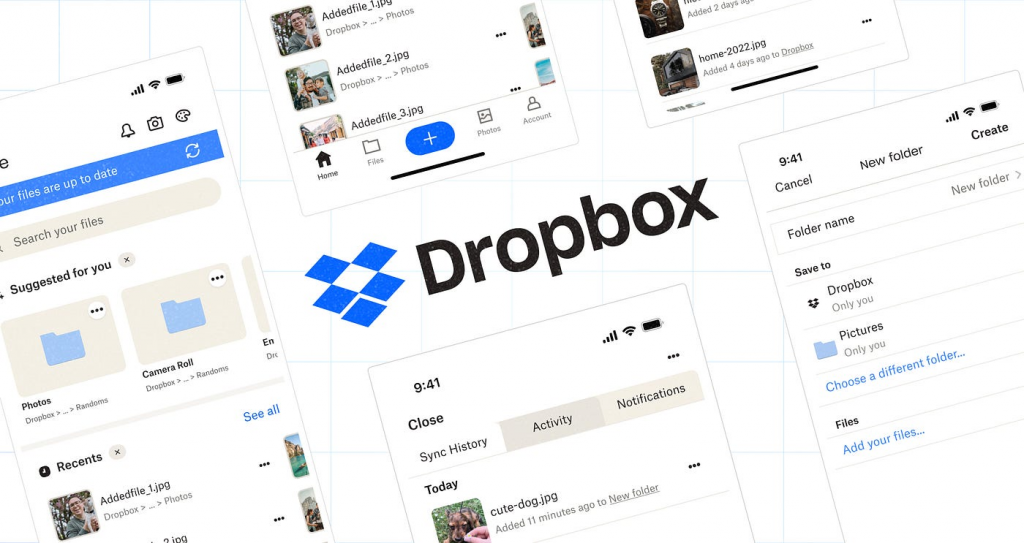
Dropbox, a major cloud storage platform, integrated progressive enhancement principles to optimize data retrieval and overall application usability. This means that users can access their files and documents on almost any device, thereby promoting data accessibility globally.
Zappos
Zappos, an online retail giant, implemented progressive enhancement to provide all users with a top-notch shopping experience, regardless of their device and browsing conditions. This universally accessible strategy significantly increased the site’s reach, resulting in higher customer engagement and increased sales.
GitHub

Globally recognized programming collaboration tool, GitHub showed the true essence of progressive enhancement by creating a responsive interface that stays functional irrespective of the user’s device or network conditions. This move ensured that users can collaborate on coding projects promptly and efficiently.
Amazon
Last but not least, Amazon, the e-commerce behemoth, leveraged the power of progressive enhancement to ensure access to its vast catalog of products regardless of the device or internet speed. This focus on accessibility and usability has reportedly bolstered Amazon’s user base and increased sales.
10. Conclusion
Progressive enhancement and inclusive design are more than trends; they’re a duty for web developers. These principles create an efficient digital space that is accessible to all. Adopting elements like HTML5, semantic elements, and assistive technologies can make the web not just accessible but also enjoyable for all users. The journey is challenging but rewarding, setting the stage for a more inclusive web experience.
Common Questions about Applying Progressive Enhancement and Inclusive Design
Interactive elements, such as buttons, links, ranges, and checkboxes, play a vital role in accessibility. These elements inherently possess implicit roles that are understood by assistive technologies. They are automatically included in the keyboard tab sequence and have default expected user action support, which allows users to navigate and interact with your site effectively.
Using semantic HTML elements, like button, form, and section, enhances the readability and accessibility of a website. They provide valuable contextual information and help assistive technology users understand the content’s structure and meaning. This makes it easier for these users to navigate and interact with your site.
Semantic HTML is crucial for assistive technology users as they rely heavily on the inherent semantics to navigate through and understand the content of a website. The semantic structure informs users about how to interact with interactive elements and allows them to quickly access the content they are looking for.
The Semantic Web is a concept that seeks to structure the web in a way that’s understandable and interpretable by both humans and machines. It’s highly related to inclusive web design as it leverages the use of semantic HTML elements that give context and meaning to the content, making web pages more accessible and user-friendly, especially for users of assistive technologies.
Here are some best practices: start by defining the structure of the webpage with elements. Use the element to define distinct sections and the element for self-contained compositions. Utilize the and elements for images with captions. Finally, use the element for content tangentially related to the main content.
Semantic HTML is a fundamental part of Progressive Enhancement. It aims at delivering the basic content first by marking it up with HTML. Then, it progressively enriches the user experience by layering in CSS for visual styling and JavaScript for interactivity, ensuring that the site remains accessible even if advanced functionalities don’t load or are unsupported by a user’s browser.
References and Resources
For further reading and more engaging insights on progressive enhancement, inclusive design and web accessibility, feel free to delve into these enriching resources:
- HTML elements – the basic building blocks of website design.
- Innovative UX Design Trends in Software Development – an article discussing current trend-setters in UX design.
- Ademco Case Studies | KVY Technology – a collection of case studies exemplifying the successful application of progressive enhancement and inclusive design.
- About Us: Driving Digital Innovation | KVY TECH – KVY Technology’s commitment to innovation and digital development.


