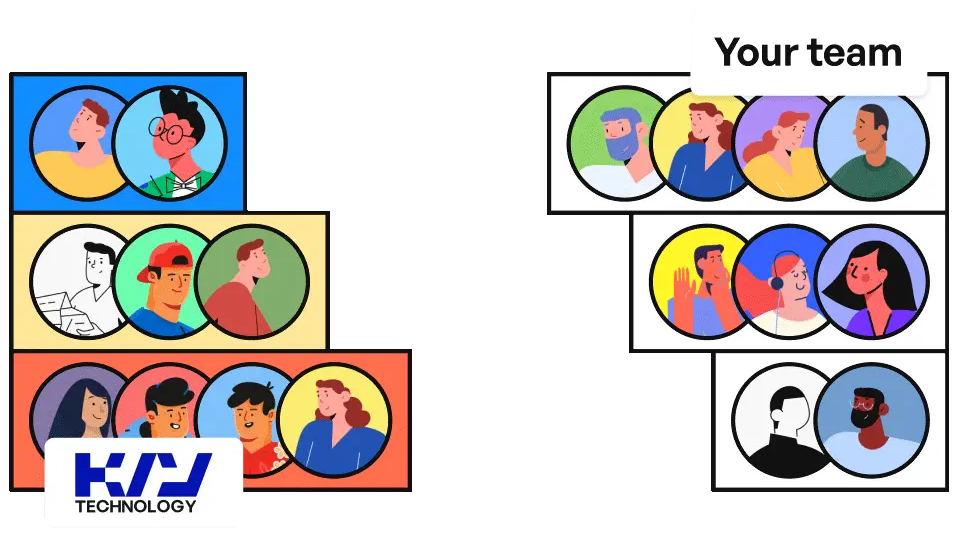Are you embarking on a new venture? Do you aspire to offer a unique online shopping experience for your customers? Congratulations on starting this amazing journey! Building an ecommerce website is indeed a crucial and rewarding move in this digital age that we live in. It’s a significant first step towards becoming a successful entrepreneur in today’s technologically advanced world. Let’s get started with this ultimate guide, which was created exclusively for founders like you.
Let’s briefly recap the key points from this detailed guide on creating your ecommerce website:
- Understanding the basics of ecommerce website development (Stages + Tables)
- Plan your ecommerce site, from identifying your niche to branding strategy (Steps + Statistic)
- The importance of visual blueprints in comprehensive planning (Comparison Tables + Free eBook)
- Select an ecommerce platform based on scalability, cost, and security (Comparison Tables + Free eBook)
- Focusing on effective product descriptions and high-quality images (Reason + Tips)
- Boost user experience with a mobile-optimized, fast-loading, responsive design (Examples + Statistic)
- Examining ecommerce design: aesthetics, functionality, UI, space use, etc. (Real-World Facts)
- Plan for growth: adopt scalability, utilize data, refine marketing, choose partners (Key factors)
- Consider MVP for your ecommerce site’s development (Strategy + Suggestion).
- Boost traffic with SEO, social media, email, content marketing, and PPC (Benchmarks + Metrics)
- Prepping your ecommerce site for future growth and scalability.
You’re now ready to chart your ecommerce journey with confidence, guided by a comprehensive
1. Understanding the Basics of Ecommerce Website Development
Let’s delve a bit deeper into ecommerce website development. It’s an intricate process where each decision, big or small, can greatly impact your online store’s success. Effective ecommerce website building incorporates strategic planning, engaging design, robust backend systems, and innovative marketing strategies.
| Stage | Description |
|---|---|
| Planning Stage | The initial phase in the development of your ecommerce site is crucial. This stage involves clarifying your business goals, identifying your target market, and defining your value proposition. It forms the fundamental basis for your website design and functionality. |
| Design Stage | This stage blends creativity and usability, designing an engaging and easy-to-use platform. It involves considering your audience and what they would find appealing, whether that’s simplicity, bold colors, or unique elements. |
| Development Stage | Following the design phase, this stage encompasses the actual coding and programming. This transforming your design into a fully-functioning ecommerce site. It’s crucial to choose the right technologies and platforms that will facilitate scalability and simplify the management of your website. |
| Launch Stage | This is the introduction of your ecommerce site to the world. However, remember that this is not the end of the journey; it’s just the beginning. After the launch, you must maintain your website regularly, continually market your products, provide excellent customer service, and regularly evaluate your website’s performance. |
Remember, ecommerce website development is an ongoing process of evaluation, implementing new features, and making necessary adjustments to keep your online store relevant, optimal for user experience, and profitable.
2. Planning Your Ecommerce Website: A Step-by-Step Approach
Embarking on your ecommerce journey demands a strategic and tactical approach. By following these steps, you can effectively build your ecommerce game plan, minimizing overlooking crucial elements and enhancing store performance.
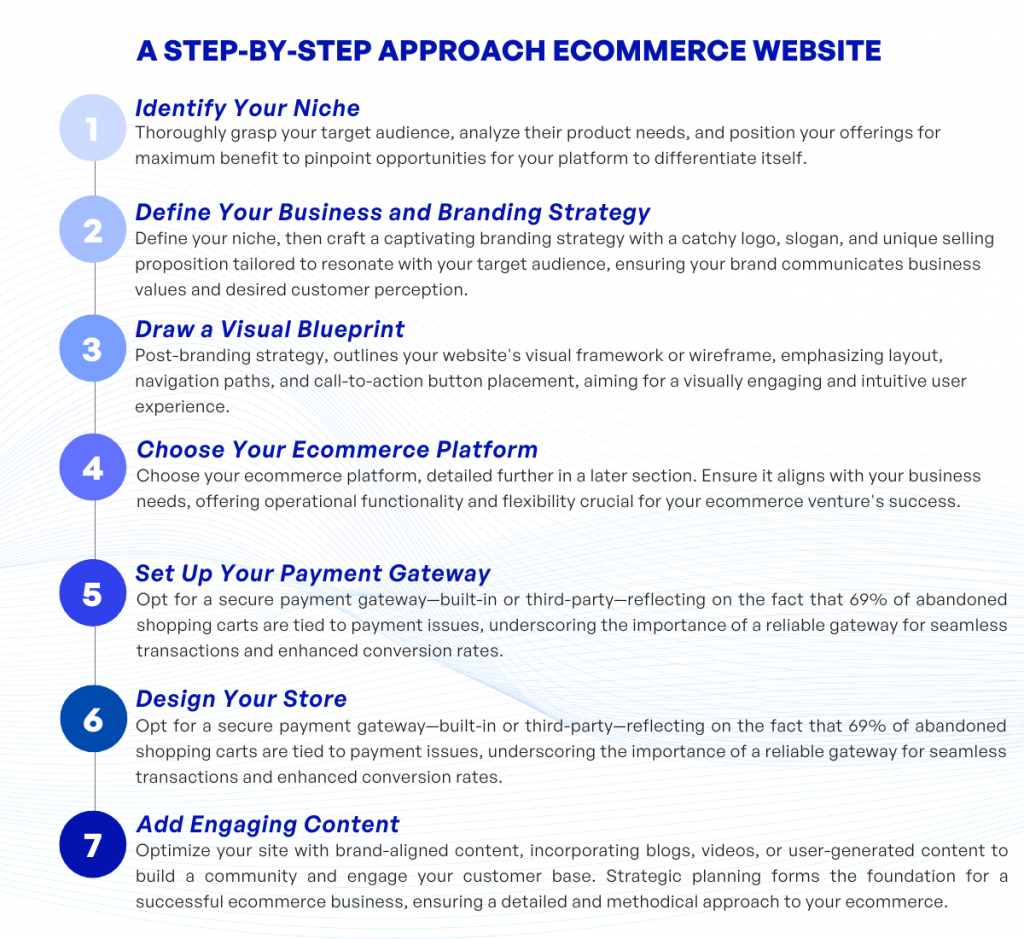
2. 1. Step 1: Identify Your Niche
Firstly, determining your product’s niche is vital. This step involves understanding your target audience, what products they need, and how your offerings can benefit them. Spend time researching your competitors and identifying how your platform can stand out.
Certainly, let Kvy Tech adjust that for you:
- Statistics reveal that over 50% of startup businesses fail primarily due to not accurately defining their niche market.
- As a startup ecommerce entrepreneur, you should know that 43.3% of entrepreneurs fail because of a lack of market need for their product.
- This underscores the importance of carefully and accurately defining your ecommerce website’s product niche.
- In essence, you have a 3x higher chance of succeeding if you nail your product’s niche in terms of target audience and product need right from the outset.
2.2. Step 2: Define Your Business and Branding Strategy
Once your niche is identified, develop a compelling branding strategy. This includes designing a catchy logo, slogan, and a unique selling proposition that resonates with your target audience. Your brand must communicate your business values and how you want to be perceived by customers.
Let’s delve into several crucial considerations:
- Brand awareness is the most important goal for 89% of marketers, according to a study by the Content Marketing Institute.
- Consistent brand presentation across all platforms can boost revenue by up to 23%, as per a Lucidpress survey.
- It approximately takes seven seconds for a customer to form an impression about a brand, declares Forbes.
- These statistics highlight the crucial importance of developing a well-thought-out and consistent branding strategy.
>> See More: Creating a Winning Ecommerce Strategy: A Comprehensive Guide
2.3. Step 3: Draw a Visual Blueprint
After defining your branding strategy, map out your website’s visual framework, or “wireframe”. Consider the layout of your website, the navigation paths, and the location of your call-to-action buttons. Focus on creating a visual journey that delivers an interesting and intuitive experience for your users.
Let’s take a look at some vital figures you might want to take into account:
- Research indicates that a well-structured website can increase customer engagement by up to 47%.
- Having clear navigation can reduce the website’s bounce rate by 33%.
- A strategically placed call-to-action button can boost conversion rates by up to 20%.
2.4. Step 4: Choose Your Ecommerce Platform
Then, it’s time to select your ecommerce platform – that’s covered in more detail in a later section. Quick note, ensure this platform aligns with your business needs and provides you with the operational functionality and flexibility your ecommerce venture requires.
- By 2040, 95% of all purchases are projected to be ecommerce-based according to Nasdaq.
- Studies predict over 2.14 billion global online shoppers in 2021.
- Choosing a robust and scalable ecommerce platform is crucial to keep up with market growth.
2.5. Step 5: Set Up Your Payment Gateway
Next, select an reliable payment gateway to securely process customer transactions. Many ecommerce platforms provide in-built payment gateways; however, you may choose to integrate a third-party service if that better suits your needs.
A vital statistic to consider while making this decision is the fact that it is estimated 69% of shopping carts are abandoned due to factors related to the payment process, such as cumbersome checkouts and non-trustworthy payment methods (Baymard Institute, 2020). Hence, selecting an appropriate and reliable payment gateway is key to ensuring smooth customer transactions and enhancing conversion rates.
2.6. Step 6: Design Your Store
The layout of your ecommerce store includes your homepage, product pages, and check-out process. Blending aesthetics with functionality should be your ultimate goal here. More insights on ecommerce website design are available in another later section.
- Develop a harmonious color scheme to improve user interaction
- Ensure design consistency across all pages for brand recognition
- Create intuitive navigation for seamless user browsing
- Opt for a simple layout to improve site speed and load time
- Use high-quality graphics to highlight key product features
- Design a checkout process that entails minimal steps
- Incorporate social proof elements for credibility building
- Optimize for mobile usage as it improves customer reach
- Design website considering accessibility guidelines
- Enable easy site search functionality for better UX
2.7. Step 7: Add Engaging Content
Finally, populate your site with content that reflects your brand’s voice and presents your products’ benefits in a compelling manner. This content should go beyond product descriptions and include blogs, videos, or user-generated content. Aim to establish a sense of community around your product and engage with your customer base.
Planning carefully for your ecommerce website sets the foundation for a successful business. By following these steps, you can ensure a strategic, detailed, and methodical approach towards brining your ecommerce dream to life.
>> See More: Transitioning from B2B to D2C Ecommerce Platforms : A Guide for Startup Founders
3. Choosing the Right Ecommerce Platform
An essential factor in your ecommerce voyage is the selection of the right platform. This decision shapes the functionality and usability of your online store. However, given the abundance of ecommerce platforms out there, it can be daunting to choose the most suitable one. Let’s take a look at some key aspects you should consider.
3.1. Scalability and Flexibility
A crucial factor to keep in mind is whether or not your chosen platform can grow with you. A scalable platform adjust to your business needs as you expand. Plus, it should offer the flexibility to integrate with different third-party apps and software, enabling you to add new features or service whenever necessary.
| Shopify | Magento | WooCommerce | Big Commerce | Medusa | |
|---|---|---|---|---|---|
| Scalability | High | High | Moderate | High | Moderate |
| Flexibility | High | Moderate | High | Moderate | Moderate |
| Third-Party Integration | High | High | High | High | Moderate |
| Cost-effectiveness | High | Moderate | High | Moderate | Low |
| Security | High | High | High | High | Moderate |
| Customer Support | High | Moderate | High | High | Low |
3.2. Cost-effectiveness
Cost is an inevitable aspect to consider. Identify whether the ecommerce platform fits within your budget not only initially but also in the long run. Bear in mind that apart from the basic cost, there may be other costs involved like transaction fees, hosting charges, and more.
| Ecommerce Platform | Initial Cost | Average Monthly Fee | Transaction Fees | Hosting Charges |
|---|---|---|---|---|
| Shopify | $29 | $79 | 2.9% + 30¢ | Included in plan |
| BigCommerce | $29.95 | $79.95 | None | Included in plan |
| WooCommerce | Free | Varies | Depends on payment gateway | Varies |
| Magento | Free | Varies | Depends on payment gateway | Varies |
| MedusaJs | Free | Varies | Depends on payment gateway | Varies |
3.3. Security
In an age where cyber threats are rampant, it’s essential that your ecommerce platform provides robust security measures. Look for platforms providing SSL encryption and have a good reputation for security. After all, convincing your customers of their data’s safety is integral for their confidence to shop on your website.
Here is our comparison table of the 5 best eCommerce platforms:
| Platform | SSL Encryption | Reputation | Additional Security Features |
|---|---|---|---|
| Shopify | Yes (Free SSL Certificate) | High | PCI DSS Level 1 Compliance, Fraud Analysis, Two-Step Verification |
| Magento | Yes (But often requires third-party) | Medium | PCI Compliance, CAPTCHA, Security Scan Tool |
| BigCommerce | Yes (Free SSL Certificate) | High | PCI DSS Level 1 Compliance, DDOS Defense, Login Security |
| WooCommerce | Yes (But often requires third-party) | Medium-High | Depends on Hosting Service, Offers Security Plugins, Regular Updates |
| MedusaJS | Yes (But often requires third-party) | Newer platform, Reputation still building | Security Through Flexibility, Can Use Custom Security Configurations, Regular Updates |
3.4. Customer Support and Resources
Something often overlooked but essential is the level of customer support provided by the platform. Bumps and glitches are inevitable, and having reliable support can save you time, money, and stress. Moreover, presence of learning resources such as guides, tutorials, and community forums also enrich your ecommerce journey.
Remember, take your needs into account when choosing an ecommerce platform, ensuring its support and educational resources align well with your level of technical expertise and business size.
In a nutshell, the ultimate ecommerce platform for you will depend upon your specific needs, goals, and resources. Thoroughly examine each platform’s features before making a decision.
Consider the following platforms as a noteworthy reference for your endeavor.
| Ecommerce Platform | Customer Support | Learning Resources | Additional Information |
|---|---|---|---|
| Shopify | Available 24/7 via live chat, email, and phone. | Forum discussions, step-by-step tutorials, and ecommerce guides. | Best for small to medium-sized businesses. |
| Magento | Extensive support via their online help center. | Forums and developer’s guide. | Most suitable for larger businesses, allows high-level customization and scalability. |
| BigCommerce | Offers 24/7 live chat, email, and phone support. | Wide range of articles, tutorials, and forums. | High-grade solution for all sizes of businesses, guides you through every stage of your store’s development. |
| WooCommerce | Direct support is limited, but the WordPress community can be of great help. | Ample documentation available. | Most effective for those already familiar with WordPress mechanics, as it’s a plugin developed for WordPress. |
| Medusa | As an open-source tool, support comes from a community of developers. | Community support. | A headless commerce engine on Node.js, allowing custom business logic implementation, service-oriented architecture and easy integrations. |
>>Download our insightful e-book here: Comparative Analysis – Shopify Plus, WooCommerce, and MedusaJS for SMEs.
4. Creating Effective Product Descriptions and Images
Images and descriptions can play a significant role when it comes to attracting and retaining customers. A good ecommerce website should provide clear, high-resolution images and compelling product descriptions.
4.1. Why High-Quality Images Matter
In an online environment, your customer can’t touch or personally examine the physical product before purchasing it. Pictures, therefore, serve as the primary way to visually experience a product. Hence, providing high-resolution images from multiple angles, and sometimes a video showcasing the product’s use, further imbues customer confidence in their purchasing decision.
4.2. Successful Product Descriptions
Images alone, though, are often not enough to make a sale. This is where catchy, informative product descriptions come in. These descriptions should provide customers with the product’s important features, benefits, and use-cases, all while being concise and reader-friendly. Remember, it’s not about showcasing everything about the product but rather highlighting the most beneficial aspects that resonate with your target audience.
4.3. Tips for Effective Product Descriptions
1. Understand your audience: The product description should speak directly to your potential buyer. It’s more than just explaining what the product does — it’s about showing how it can make the user’s life better.
2. Bullet points: Bullet points are an excellent way of presenting lots of information in a digestible format. Key features, benefits or specifications, these can all be effortlessly scanned by customers.
3. Use influential words: Certain words can stimulate the shoppers’ imagination and emotion. Words like “amazing”, “impressive”, and “marvelous” can inspire curiosity and excitement about the product.
Efficient product presentation with effective images and descriptions can largely influence the customer’s buying decision, making it an indispensable constituent of ecommerce website development.
5. Enhancing User Experience with Mobile Optimization
You might be wondering, why should you care about mobile optimization? Here’s the thing; today, the majority of online shoppers use their smartphones to browse and buy products. E-commerce sales via mobile are expected to make up 73.6% of total ecommerce sales by 2024. If your ecommerce website doesn’t look or function well on a mobile device, you are bound to lose potential customers.
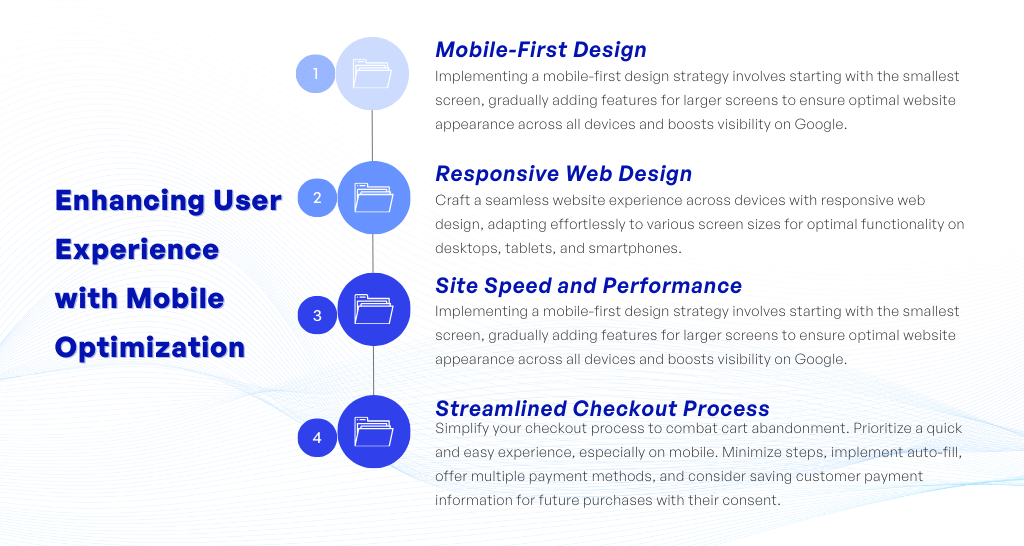
5.1. Mobile-First Design
A mobile-first design strategy means that you start designing for the smallest screen first and then add features and content that enhances the experience for larger screens. This is a crucial aspect of modern web development. Not only does it make sure that your website looks great on all devices, but Google also marks mobile-friendly sites higher in their search results.
Let’s take a popular clothing brand’s e-commerce site as our example. When adopting the mobile-first design strategy, the designers would first ensure that all essential functions like browsing categories, adding items to the shopping cart, making purchases, and accessing customer service are flawlessly rendered on a small smartphones screen. They would then check if these functions work well on tablets, subsequently enhancing features for laptop and desktop viewing. This ensures that the website’s user experience is seamless across all devices, leading ultimately to higher customer satisfaction and potentially, Google’s algorithm serving their website higher in search results.
5.2. Responsive Web Design
Responsive web design is a method that allows your website to flex and adapt to the size of the screen it’s being viewed on. Essentially, your website should look and function beautifully on a desktop, tablet, and a range of smartphone sizes. Use media queries to apply different CSS styles for different devices, and consider using a flexible grid-based layout to accommodate varying screen sizes.
For example, you might apply a CSS media query in your website’s code to adjust the layout for viewers using a smaller device, like a smartphone. For an eCommerce store, the product listings might be shown in a single column on a smartphone, rather than the three columns displayed on a computer screen. This is achieved by specifying a maximum width in your media query that triggers this layout change when the browser window shrinks below a certain size. The code could look something like this:
``` @media screen and (max-width: 600px) { .column { width: 100%; } } ```This makes your eCommerce store’s layout more adaptable and user-friendly across various viewing platforms, enhancing the shopping experience for your users, no matter what device they are using.
Should you harbor any queries concerning ecommerce website design, feel free to dispatch them to us through our contact page. By gaining insights into your specific requirements, we become empowered to spawn a trove of upcoming content, ranging from detailed articles and comprehensive eBooks, to revealing whitepapers.
5.3. Site Speed and Performance
Did you know that a one-second delay in page response can result in a 7% reduction in conversions? As such, it’s crucial to ensure your ecommerce website is speedy, especially on mobile. scaled images, optimized code, server caching, and using a content delivery network (CDN) can help improve your site’s speed.
Let’s take a sneak peek at some items on the Google PageSpeed checklist.
| Google PageSpeed Metric | Description | Optimized Score |
|---|---|---|
| First Contentful Paint (FCP) | This metric measures the time from when the page starts loading to when any part of the page’s content is rendered on the screen. | Under 2 seconds |
| Speed Index (SI) | SI measures how quickly the contents of a page are visibly populated. | Under 2.5 seconds |
| Largest Contentful Paint (LCP) | LCP reports the render time of the largest image or text block visible within the viewport. | Under 2.5 seconds |
| Time to Interactive (TTI) | TTI measures how long it takes a page to become fully interactive. | Under 3.8 seconds |
| Total Blocking Time (TBT) | TBT quantifies load responsiveness, measuring the total amount of time when the page is blocked from responding to user input. | Under 300 milliseconds |
| Cumulative Layout Shift (CLS) | CLS measures the sum total of all individual layout shift scores for every unexpected layout shift that occurs during the entire lifespan of the page. | Under 0.1 |
5.4. Streamlined Checkout Process
A complex checkout process leads to cart abandonment. It’s crucial to ensure yours is simple, quick and easy, especially on mobile. Minimize the number of steps, use auto-fill functionality where possible, provide multiple payment methods and save customer payment information for future purchases (if your customers agree to it).
- According to Baymard Institute, the average online shopping cart abandonment rate is nearly 70%.
- A study by Statista revealed that 21% of online customers abandon their carts due to a lengthy and complex checkout process.
- A Report by Review42 states that 26% of customers abandon their cart due to a lack of diverse payment options.
- As per BigCommerce, businesses can improve their conversion rates by as much as 35% by simplifying the checkout process.
- One-click purchasing, made popular by Amazon, reduces cart abandonment rates significantly by streamlining online transactions, as stated by a study from BigCommerce.
- Implementing digital wallets such as PayPal, Apple Pay, or Google Pay can lead to higher conversion rates, per the Invesp study.
Remember, mobile optimization isn’t a one-and-done deal. Consumer expectations, technology, and Google’s algorithm keep changing and evolving, so you’ll need to keep up and make improvements over time. Every change you make towards mobile optimization translates into a better user experience, and that means increased sales and growth for your ecommerce website.
6. Ecommerce Website Design
Crafting the perfect design for your ecommerce website is akin to setting the stage for an incredible performance. It’s about creating an environment that highlights your products, embodies your brand personality, and enhances your customers’ shopping experience.
6.1. Aesthetics and Functional Balance
You want your website to strike a balance between aesthetics and functionality. It should be pleasing to the eyes, yet easy for customers to navigate. Take care to ensure everything, right from your headers, logos, banners, to product images and text, is cohesively styled and aligns with your brand identity.
Here are some key statistics highlighting the significance of well-designed ecommerce websites:
- Nearly 38% of visitors will stop engaging with a website if the content or layout is unattractive.
- A well-designed website could boost your conversion rate by up to 2.4%.
- Every detail matters when it comes to website design – put yourself in your customer’s shoes.
- Consider what would attract you to a website and what would push you away when planning your design.
6.2. Navigation and User Interface
The design is not just about how things look, but about how they work. Smooth, intuitive navigation and a concise, clear user interface are critical. The goal is to make it as effortless as possible for customers to find and purchase what they’re looking for. High-quality user experience can be a defining factor in distinguishing you from your competition.
- According to the Adobe Digital Economy Index, 50% of the shoppers will quit loading a website if it takes more than 2 seconds. Significantly, ensuring ease of use can help retain potential customers.
- A study by Kameleoon reveals that 83% of shoppers require navigational aid when shopping online. Therefore, adopting intuitive navigation in your estore can increase user conversion rates.
- Statista research shows that a significant 88% of online consumers say they wouldn’t return to a website after having a bad user experience – a testament to the importance of clear, user-friendly interfaces.
- Shopping cart abandonment rate accounts for a whopping 69.80% according to recent data from Baymard Institute. Simplifying the user interface and shopping experience can help to prevent this.
- A report by Forbes indicates that a well-designed user interface could increase your website’s conversion rate by up to 200%, a clear indicator of the high potential payoff for investing in user experience.
6.3. Utilizing White Space
Don’t overlook the importance of white space in your website design. It helps decrease clutter and increases readability. While it’s tempting to cram every corner with information, giving your content room to breathe makes your website appear more professional and user-friendly.
- White space directs the reader’s attention and can help emphasize important elements on your page.
- Strategically used white space can help guide users’ navigation through your website.
- Good use of white space can make your website seem inviting and accessible, reducing bounce rates.
- White space is not always ‘white’, it refers to any unmarked, empty space in the design layout.
- Research has shown that white space around text and titles increases user comprehension by almost 20%.
- Apart from text and visuals, white space is a crucial element of your website’s UX design.
6.4. Color and Typography
Your choice of colors and typography can significantly impact your online storefront. A well thought-out color scheme can guide users’ emotions and behaviors. Similarly, typography plays an essential role in conveying your brand’s voice and values. Both these elements should complement each other and your overall branding style.
- Color schemes can affect user emotions and behaviors, guiding their interaction with the website.
- Typography is vital for expressing brand voice and values, aiding in shaping user perceptions.
- The synergy of color and typography should align with the overall branding style, forging a cohesive visual identity.
6.5. Product Highlighting
No matter how beautifully designed your ecommerce website is, if it doesn’t make your products shine, it’s falling short of its purpose. Make sure product images are prominently displayed, and each has a clear, easy-to-find ‘Add to Cart’ button. Remember, the ultimate goal of your ecommerce website design is to drive conversions.
Let’s break down the essential components of a successful ecommerce website into some digestible insights:
- Nearly 90% of online consumers value clear, detailed product images when deciding to purchase, demonstrating the power of high-resolution photos in potentially boosting sales by up to 30%.
- Visibility is of utmost importance as half of ecommerce websites lack ‘Add to Cart’ buttons that stand out, which is critical considering an average online shopper’s page view time is under 20 seconds.
- Complex checkouts deter roughly 70% of ecommerce customers. By simplifying the checkout process, conversion rates could potentially increase by up to 35%.
- With an average cart abandonment rate of about 76%, creating a sense of trust within your website plays a crucial role in reducing these numbers, potentially by up to 15%.
In conclusion, approaching website design with the user in mind and the product at heart can make the difference between an ecommerce website that just exists and one that sells.
7. Best Practices for Ecommerce Website Design
Building an ecommerce website that resonates with your audience is a combination of a good design aesthetic, seamless functionality, and a keen understanding of what your consumers need. To deliver a user-centric shopping experience, consider implementing these best practices in your ecommerce website design:
7.1. Intuitive Navigation
Putting the user first means it’s essential to create intuitive navigation. Customers should be able to find their desired products without stumbling through complex menus or endless pages. A streamlined and organized site structure contributes to enhanced usability and promotes a positive user experience, ultimately leading to better engagement and conversion rates.
| Website Navigation Principle | Explanation | Benefit |
|---|---|---|
| Intuitive | The navigation system should be easy to understand and use. Users should be able to find what they’re looking for with minimal effort. | Improved user experience and increased customer satisfaction. |
| Consistent | The navigation system and its functionalities should remain the same across all pages of your ecommerce website. | Less confusion for the customer which encourages return visits. |
| Clear | Clarity in labeling and organizing products and categories is paramount. Avoid using jargon or vague terminology. | Eliminates guesswork, increasing customer confidence in their navigation choices. |
| Responsive | Your navigation system should respond well to various devices and screen sizes. | Provides a seamless browsing experience no matter the device used, thus propelling mobile sales. |
7.2. Strong Call-to-Action
On an ecommerce site, a clear call-to-action (CTA) can guide your potential customers through the buying process and directly influence your conversion rates. Ensure your CTAs are clear, compelling, and placed strategically throughout your website. Good examples include ‘Add to Cart’, ‘Buy Now’, and ‘Continue to Checkout’.
| Call-to-Action (CTA) | Description | Placement Suggestions |
|---|---|---|
| ‘Add to Cart’ | Encourages users to select desired products and add them to their virtual shopping cart. | On each product description page. |
| ‘Buy Now’ | Gives shoppers the option to skip the cart process and go directly to the checkout. | Next to ‘Add to Cart’ button on product pages, pop-ups, and special offer sections. |
| ‘Continue to Checkout’ | Guides customers to proceed with their purchase, moving them on to payment and shipping information. | Inside the shopping cart and at the end of the browsing process. |
7.3. High-Performance Search Functionality
A well-optimized search bar is an essential feature of any ecommerce website. Your customers should be able to quickly and easily find exactly what they are looking for. It would be beneficial to include filters for size, color, and price to make their search experience even smoother.
| Main Feature | Sub-Features | Benefits |
|---|---|---|
| Search Bar |
| Customers can easily find products they are looking for. |
| Filtering Options |
| Narrows down product search based on preferences, leading to quick decision making. |
7.4. Seamless Checkout Process
A frictionless checkout process is key in preventing shopping cart abandonment. Try to reduce the number of steps required to complete a purchase, offer various payment methods, and allow guest checkout for those who don’t want to create an account.
| Checkout Element | Description | Benefits |
|---|---|---|
| Reduced Steps | Limit the number of actions required from adding a product to the cart to final purchase. | Keeps the process quick and easy, reducing the chance of users abandoning their carts. |
| Multiple Payment Methods | Provide a variety of options such as credit card, debit card, PayPal, and newer options like Apple Pay or Bitcoin. | Caters to user preference and increases the likelihood of purchase completion. |
| Guest Checkout | Allow customers to make a purchase without creating an account. | Reduces barrier to purchase for first time customers, thereby potentially increasing sales. |
7.5. Social Proof
Customer reviews and ratings provide valuable social proof, building trust and confidence in your products. Displaying positive reviews on product pages will provide assurance to potential buyers and can significantly influence their decision to purchase.
| Statistic | Explanation |
|---|---|
| 90% of consumers | Read online reviews before visiting a business. |
| 88% of consumers | Trust online reviews as much as personal recommendations. |
| Customers are likely to spend | 31% more on a business with excellent reviews. |
| 72% of consumers | Will take action only after reading a positive review. |
7.6. Optimized for Mobile
In this digitally driven era, it’s vital that your ecommerce site is mobile-optimized. This is not only important for providing a positive user experience, but it’s also a crucial ranking factor for SEO. A mobile-friendly design can expand your reach and improve your site’s search engine rankings.
- In 2021, mobile ecommerce sales are expected to account for 54% of total ecommerce sales.
- Google uses mobile-first indexing, meaning it primarily uses a site’s mobile version for indexing and ranking.
- 57% of internet users say they won’t recommend a business with a poorly designed mobile website.
- Mobile users spend more than 75% of their online time on mobile devices.
- A one-second delay in mobile load times can impact mobile conversions by up to 20%.
- More than 40% of online transactions are now done on mobile, highlighting the demand for mobile-optimized ecommerce sites.
Consider, for instance, examining in-depth use cases such as this ecommerce site hailing from Singapore.
>>See More Relevant Article below:
- Your Comprehensive Guide to Launching an eCommerce Business in Singapore
- Unveiling E-commerce Growth Opportunities in Asia in 2024
8. Exploring Advanced Ecommerce Website Features
Your ecommerce website has all the basics set up, and it’s functional. But is it enough? Can it stand out from the crowd? Here is where advanced ecommerce website features come into the scene. These features can boost your website’s appearance, functionality, and user-friendliness. Let’s plunge into these standout features that can make your ecommerce website excel.
Building an ecommerce website is not just about establishing an online store. It’s about crafting an engaging, user-friendly shopping experience that makes customers want to return. These advanced features, while requiring an initial investment and setup, can drastically improve your ecommerce site’s efficacy and profitability in the long run.
9. Adopting Progressive Web Apps for Ecommerce
Progressive Web Apps, popularly known as PWAs, are the latest evolution in ecommerce website technology. They offer an excellent combination of the benefits of traditional websites and mobile apps. Operating as if they were native apps, PWAs provide a seamless, app-like user experience that increases customer engagement and conversions.
Benefits of Progressive Web Apps (PWAs) for Ecommerce Website:
Factors to Consider when Implementing PWAs:
|
10. Driving Traffic to Your Ecommerce Website
Creating your ecommerce website is the first step, but the real effort begins with driving traffic to your website. It’s vital to focus on various strategies to increase your online visibility and attract potential customers. Here are some key strategies to implement.
10.1 Search Engine Optimization (SEO)
No discussion about driving traffic can start without mentioning SEO. Optimizing your ecommerce website to appear at the top of search results can significantly increase your traffic. Utilize keyword research, on-page SEO, and technical SEO to improve your website’s visibility across search engines. Don’t forget to optimize your product descriptions and images as well, as these contribute to the SEO of your ecommerce website.
- According to a study by SEMrush, SEO efforts bring in over 37% of all ecommerce traffic.
- Long-tail keywords, which are typically three to four user-specific words, account for 70% of all search volume, says Ahrefs.
- Forrester’s research states that 43% of ecommerce traffic comes from natural search.
- Per HubSpot, 12.3% of all search queries contain a featured snippet, which is a concise answer derived from a webpage. Optimizing for these can attract more organic traffic.
- Image optimization, an essential part of ecommerce SEO, isn’t just about image quality. Providing alt-text and ensuring a fast load time also significantly impacts SEO, as reported by Ahrefs.
- Shopify highlights that personalized meta descriptions can improve click-through rates by up to 5.8%.
- Page speed is a critical SEO factor. Google states that a one-second delay in mobile load times can impact mobile conversions by up to 20%.
10.2. Social Media Marketing
Consider leveraging the power of social media to create buzz and generate traffic. Share engaging content, run contests, create events, and interact with your followers to increase engagement and, in turn, drive traffic to your ecommerce website. Different platforms cater to different audience demographics, so ensuring you’re targeting the right audience on the right platform is key.
- According to the Pew Research Center, as of 2021, about 72% of U.S. adults use at least one social media site – a powerful potential audience to tap into.
- Statista data shows that users spend an average of 2 hours and 24 minutes per day on social media across various platforms.
- A report from Hootsuite and We Are Social reveals that over 40% of internet users use social media for work purposes, implying a broad scope that extends beyond just leisure and personal communication.
- Further, Social Media Examiner’s survey found that more than half of marketers who’ve been using social platforms for at least two years report it helped them improve sales.
- Instagram’s shopping feature, in particular, can be especially beneficial for ecommerce businesses, as it allows users to directly purchase products featured in posts and stories.
- According to a study by Shopify, Facebook is the top source for social media referrals to ecommerce sites and the platform that generates the highest Average Order Value.
10.3. Email Marketing
Email remains a powerful tool to reach out directly to your customers. By sending out regular newsletters, promotional emails, and transactional emails, you can remind customers of your ecommerce site, promote new products, and provide updates that will fuel repeat visits.
When we talk about email marketing, what often comes to mind is its pivotal role in customer retention and re-engagement. Its unique ability to build and nurture relationships on a personal level can’t be overemphasized. However, to achieve this, you would need an effective strategy.
| Strategy | Description | Benefits |
|---|---|---|
| Segmentation | This approach subdivides your email list into more targeted groups based on their purchasing behaviour, interests, or demographic info. | It ensures each subscriber receives content that’s specifically relevant to them, which can boost engagement rates. |
| Triggered Emails | These are automated emails sent out based on user activity on your ecommerce site. Examples include cart abandonment emails, welcome emails, or emails sent after a purchase. | It enhances the user experience and fosters a more personal connection with customers. It can also help in recovering lost sales from abandoned carts. |
| Personalization | This refers to using subscriber data to tailor the email content to individual customer preferences. | Personalization can greatly increase open and click-through rates, by making emails more relevant and engaging to each subscriber. |
| Testing and Analytics | This involves the use of analytics tools to analyze open rates, click-through rates, and other relevant metrics. A/B testing can also be used to experiment with different email elements to see what works best. | The insights gathered can help in fine-tuning and optimizing your email strategy for better results. |
Remember, aside from driving sales, email marketing helps solidify your business’s relationship with customers, thus fostering brand loyalty and long-term success in the highly competitive online marketplace.
10.4. Content Marketing
Producing consistent, high-quality content appeals to both your audience and search engines. This not only positions your brand as an industry authority but also drives organic traffic to your site. Use a mix of blogs, whitepapers, ebooks, and infographics to offer value and encourage visitors to keep coming back.
10.5. Pay-Per-Click Advertising (PPC)
Often overlooked, PPC advertising can be a quick way to drive traffic. You pay a fee each time someone clicks your ad — but the upside is that these visitors are often high-intent, meaning they’re more likely to make a purchase. Make sure to optimize your ads for the best ROI.
| Industry | Average ROI |
|---|---|
| Fashion & Apparel | $2.50 for every $1 spent |
| Electronics & Appliances | $2.30 for every $1 spent |
| Health & Beauty | $2.70 for every $1 spent |
| Home & Furniture | $2.20 for every $1 spent |
| Auto & Tools | $2.25 for every $1 spent |
| Jewelry & Accessories | $2.75 for every $1 spent |
| Food & Beverages | $2.15 for every $1 spent |
Driving traffic to your ecommerce website requires a multi-faceted approach. Remember, consistent effort and continuous optimization of your strategies will yield the best results in the long run. Keep experimenting, and monitor your website’s analytics to understand what’s working and where there’s room for improvement.
11. Preparing Your Ecommerce Website for Growth
Having set the wheels of your ecommerce venture in motion and implementing the right strategies to attract traffic, your next venture is preparing your website for growth. This process is continuous, requiring consistent efforts to sustain and build upon your initial momentum. Let’s delve into some key areas to focus on.
11.1. While Embracing Scalability
Scalability refers to your ecommerce website’s ability to handle increased traffic and transactions as your business expands. When considering scalability, think about your website’s server capacity, the flexibility of your ecommerce platform, and the ability to integrate with third-party systems or processes. For this, you might have to upgrade your hosting plan, or collaborate with a cloud service provider for a more robust infrastructure. This foresight will prevent your website from crashing under pressure and keep the shopping experience smooth for your customers.
11.2. Harness the Power of Data
Data should be your guiding force in decision-making as you grow. Tracking Key Performance Indicators (KPIs) such as bounce rate, conversion rate, shopping cart abandonment rate, and average order value will provide insights into your performance and areas of improvement. Google Analytics can be an excellent tool for tracking these metrics and generating comprehensive reports.
11.3. Fine-tuning Your Marketing Strategy
As your customer base grows, so should your marketing efforts. Refine your content marketing strategy to cater to a wider audience, invest in PPC advertising to draw more traffic, and optimize your email marketing campaigns for customer retention. Test new marketing techniques like influencer marketing or affiliate marketing and gauge their impacts. The goal should be to increase customer acquisition while ensuring customer retention.
>> See More: Ecommerce Marketing Strategy: A comprehensive, step-by-step guide
11.4. Adopt Closer Look at Customer Service
Remember, exceptional customer service is part and parcel of a successful ecommerce website. As you scale, you may encounter new customer concerns and you’ll need to be prepared to handle them promptly. Consider implementing a robust customer relationship management (CRM) system to keep track of all customer interactions efficiently and ensure satisfaction.
In conclusion, preparing your ecommerce website for growth doesn’t end with developing advanced features or driving more traffic. It encompasses everything from embracing scalability, leveraging data to making sensation in your marketing strategy and enhancing customer service. Remember, a successful growth strategy is about being prepared for the future while optimizing the present.
11.5. Selecting the Right Partner for Building Your Ecommerce Website
Selecting the right partner for building your Ecommerce website is a crucial step that should be approached with a clear understanding of your business needs and vision. You want a partner who can bring your vision to life whilst delivering a professional, high-performing and user-friendly website.
When choosing a partner for building your Ecommerce website, consider the following key factors:
- A proven track record in Ecommerce domain knowledge, ideally within your business domain, to offer industry-specific insights.
- A range of comprehensive services including design, development, hosting, security, and maintenance, demonstrating proficiency in both technical implementation and aesthetics, UX/UI design, SEO, and scalable solutions.
- Transparency and quality communication defined by regular updates, prompt responses, and clear discussions on project advancement.
- A balanced offer between a reasonable price and quality service, avoiding the temptation of the cheapest offer, which may not guarantee the best outcome.
11.6. Opting for Minimum Viable Product (MVP) development service is another viable alternative.
The MVP (Minimum Viable Product) approach can bring a multitude of benefits. Introducing the MVP strategy to your ecommerce website means:
- Testing the product concept in real market conditions before making a significant investment into full-scale production.
- Addressing the most critical customer needs first by focusing on essential functionality.
- Saving time and reducing costs as a result of an iterative approach.
- Decreasing the risk of launching a product that may fail to satisfy user expectations.
- Gaining the opportunity to learn from actual customer interactions instead of assumptions, paving the way for a user-oriented and adaptive ecommerce website.
It’s worth noting that having a reliable partner to build your MVP is crucial for the process. Such a team will not only help you create the MVP but also identify opportune moments for iterations, providing your ecommerce website with the flexibility it needs to thrive in a competitive digital environment.
12. In a Nutshell: Building an E-commerce Website
Embarking on your ecommerce journey might seem intimidating, but it’s truly achievable. You’ve made significant progress by navigating through the stages of understanding the fundamentals, planning, platform selection, store design, and payment gateway setup.
You’ve crafted compelling product descriptions and images, and optimized your website for a user-friendly experience. Also, you have adhered to contemporary design practices and integrated advanced features like Progressive Web Apps. You’ve strategized for traffic growth using methods like SEO, Social Media, Email Marketing, and PPC.
Get ahead in ecommerce with our FREE consultation service! Gain expert advice tailored to your business needs and avoid costly mistakes.
Your successful preparation for growth included embracing scalability, leveraging data effectively, refining marketing strategies, and zeroing on customer service. Remember, your website goes beyond being a virtual store—it embodies your unique brand identity.
Congratulations on your entry into the digital marketplace! Use this guide as a reference and track your progress. Continue adapting to customer needs and technological advancements for beneficial outcomes. Best of luck in your ecommerce journey!
>> See More Below:
- Unveiling the Future: Key eCommerce Trends Shaping 2024 and Beyond
- Ecommerce Logistics: Overview, Key Operations, and Technologies for 2024
- B2B Ecommerce: Case Studies, Examples, Platforms, and Features
- Ecommerce in Malaysia: Key players, Trends, Growth and Opportunity 2024
- Ecommerce in Indonesia: Key players, Trends, Growth & Opportunity 2024
- Ecommerce in Vietnam: Key players, Trends, Growth & Opportunity 2024
- Ecommerce in Philipines: Key players, Trends, Growth & Opportunity 2024
- Ecommerce in China: Key players, Trends, Growth & Opportunity 2024
- Exploring Ecommerce in India 2024: Key players, Trends, Growth & Opportunity
13. FQA for eCommerce website topic:
Start by pinpointing your niche and branding strategy, sketching your website blueprint, picking an ideal ecommerce platform, establishing your payment gateway, constructing your store design, and crafting engaging content to lure your target market.
Selecting the correct ecommerce platform is essential as it forms your online store’s backbone. It should provide scalability, cost-effectiveness, security for you and your customers, along with reliable customer support.
High-quality images and clear, concise product descriptions are crucial in effectively showcasing your products and engaging your customers.
With the predominance of mobile online shopping, it’s essential to optimize your website for mobile devices. This includes a mobile-first design, responsive layout, swift site speed and performance, and a simplified checkout process.
Designing an ecommerce website requires balancing aesthetics with functionality. This involves intuitive navigation, strong calls-to-action, efficient search features, smooth checkout, displaying social proof, and mobile optimization.
Data-driven insight enhances ecommerce. It refines marketing strategies, comprehends customer behaviour, and uplifts customer service. It aids in recognizing improvement areas and making decisions crucial for growth.
The resources used in this article
- BigCommerce: What is Ecommerce?
- Entrepreneur: How to Start an Ecommerce Business
- Forbes: 5 E-commerce SEO Trends
- Smashing Magazine: Ecommerce UX
- ComputerWorld: 9 Ecommerce Design Trends To Embrace In 2021
- Shopify: Ecommerce Website Development Guide
- Neil Patel: A Simple Guide to Mobile Site Optimization
- Hubspot: Ecommerce Marketing
- ImpactPlus: Best Practices for Building an Ecommerce Website